| Skip Navigation Links | |
| Exit Print View | |

|
Oracle Solaris 11.1 Linkers and Libraries Guide Oracle Solaris 11.1 Information Library |
| Skip Navigation Links | |
| Exit Print View | |

|
Oracle Solaris 11.1 Linkers and Libraries Guide Oracle Solaris 11.1 Information Library |
Part I Using the Link-Editor and Runtime Linker
1. Introduction to the Oracle Solaris Link Editors
5. Link-Editor Quick Reference
7. Building Objects to Optimize System Performance
10. Establishing Dependencies with Dynamic String Tokens
Part IV ELF Application Binary Interface
64-bit SPARC: Relocation Types
Symbol Table Layout and Conventions
13. Program Loading and Dynamic Linking
A. Linker and Libraries Updates and New Features
Object files participate in both program linking and program execution. For convenience and efficiency, the object file format provides parallel views of a file's contents, reflecting the differing needs of these activities. The following figure shows an object file's organization.
Figure 12-1 Object File Format
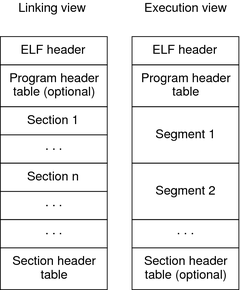
An ELF header resides at the beginning of an object file and holds a road map describing the file's organization.
Note - Only the ELF header has a fixed position in the file. The flexibility of the ELF format requires no specified order for header tables, sections or segments. However, this figure is typical of the layout used in the Oracle Solaris OS.
Sections represent the smallest indivisible units that can be processed within an ELF file. Segments are a collection of sections. Segments represent the smallest individual units that can be mapped to a memory image by exec(2) or by the runtime linker.
Sections hold the bulk of object file information for the linking view. This data includes instructions, data, symbol table, and relocation information. Descriptions of sections appear in the first part of this chapter. The second part of this chapter discusses segments and the program execution view of the file.
A program header table, if present, tells the system how to create a process image. Files used to generate a process image, executable files and shared objects, must have a program header table. Relocatable object files do not need a program header table.
A section header table contains information describing the file's sections. Every section has an entry in the table. Each entry gives information such as the section name and section size. Files that are used in link-editing must have a section header table.