| Skip Navigation Links | |
| Exit Print View | |
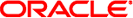
|
Oracle Solaris 11.1 Desktop Administrator's Guide Oracle Solaris 11.1 Information Library |
| Skip Navigation Links | |
| Exit Print View | |
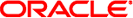
|
Oracle Solaris 11.1 Desktop Administrator's Guide Oracle Solaris 11.1 Information Library |
1. Administering the Oracle Solaris Desktop
2. Managing User Preferences With GConf
9. Overview of the Yelp Help Browser
Turning Off the Display of Icons in Menus
Using a Solid Color for the Desktop Background
Improving File Manager Performance
Locking the Desktop Background and Hiding Desktop Icons
Using the Appropriate Window Manager
Reducing X Window System Network Traffic
Reducing Color Usage and Improving Display Quality
11. Disabling Features in the Oracle Solaris Desktop System
This chapter describes how to improve the performance of the Oracle Solaris Desktop system.
This chapter lists several preferences whose settings can be changed to improve the performance of the Oracle Solaris Desktop system. You can use the gconftool-2 command to set values for user preferences. The example commands in this chapter show how to set values in the user configuration source.
For information about the gconftool-2 command and the options that are available with the command, see Chapter 2, Managing User Preferences With GConf.
For information about optimizing the desktop environment, see Optimizing the Oracle Solaris Desktop for a Multi-User Environment.
This chapter includes the following information: