| Skip Navigation Links | |
| Exit Print View | |
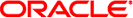
|
SPARC Assembly Language Reference Manual Oracle Solaris 11.1 Information Library |
| Skip Navigation Links | |
| Exit Print View | |
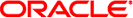
|
SPARC Assembly Language Reference Manual Oracle Solaris 11.1 Information Library |
2. Executable and Linking Format
3. Directives and Pseudo-Operations
6. Writing Functions -- The SPARC ABI
7. Assembler Inline Functions and __asm Code
A. Using the Assembler Command Line
When the -P option is in effect, these options are passed to the cpp preprocessor without interpretation by the as command; otherwise, they are ignored.
Enable (-hwcap=1) or suppress (-hwcap=0) the generation of the Hardware Capabilities section. Default is to generate the section.
When the -P option is in effect, this option is passed to the cpp preprocessor without interpretation by the as command; otherwise, it is ignored.
Ignore line number information from the preprocessor.
Saves all symbols, including temporary labels that are normally discarded to save space, in the ELF symbol table.
This option runs m4 macro preprocessing on input. The m4 preprocessor is more useful for complex preprocessing than the C preprocessor invoked by the -P option. See the m4(1) man page for more information about the m4 macro-processor.
Select the 64–bit (-m64) or 32–bit (-m32) memory model. With –m64, the resulting .o object files are in 64-bit ELF format and can only be linked with other object files in the same format. The resulting executable can only be run on a 64-bit SPARC processor running 64-bit Solaris OS. –m32 is the default.
Suppress all warnings while assembling.
Write the output of the assembler to outfile. By default, if –o is not specified, the output file name is the same as the input file name with .s replaced with .o.
Run cpp(1), the C preprocessor, on the files being assembled. The preprocessor is run separately on each input file, not on their concatenation. The preprocessor output is passed to the assembler.
This option produces the “assembler version” information in the comment section of the output object file if the y option is specified; if the n option is specified, the information is suppressed.
Produces a disassembly of the emitted code to the standard output. Adding each of the following characters to the -S option produces:
a - disassembling with address
b - disassembling with ".bof"
c - disassembling with comments
l - disassembling with line numbers
Capital letters turn the switch off for the corresponding option.
This option places all stabs in the ".stabs" section. By default, stabs are placed in "stabs.excl" sections, which are stripped out by the static linker ld during final execution. When the -s option is used, stabs remain in the final executable because ".stab" sections are not stripped out by the static linker ld.
When the -P option is in effect, this option is passed to the cpp preprocessor without interpretation by the as command; otherwise, it is ignored.
By default, undefined symbols are marked as global. With –ul, they are marked as local.
This option writes the version information on the standard error output.
isa specifies the target architecture instruction set (ISA). This option limits the instructions accepted by the assembler to the instructions of the specified instruction set architecture. The assembler will issue an error when encountering an instruction that is not part of the specified isa.
Use the -m64 or -m32 option to specify the intended memory model, 64-bit or 32-bit respectively. The -xarch flag no longer indicates the memory model.
Note: The assembler and linker will mark .o files and executables that require a particular instruction set architecture (ISA) so that the executable will not be loaded at runtime if the running system does not support that particular ISA. If you compile and link in separate steps, make sure to specify the same isa value for -xarch in both steps.
|
Generates additional information for use by the Oracle Solaris Studio performance analyzer. If the input file does not contain any debugging directives, the assembler will generate default stabs needed by the analyzer. See also the dbx(1) man page.
Specify the path to locate the version of cpp (-Yc,path) or m4 (-Ym,path) to use.