| Skip Navigation Links | |
| Exit Print View | |
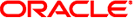
|
x86 Assembly Language Reference Manual Oracle Solaris 11.1 Information Library |
| Skip Navigation Links | |
| Exit Print View | |
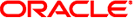
|
x86 Assembly Language Reference Manual Oracle Solaris 11.1 Information Library |
1. Overview of the Oracle Solaris x86 Assembler
2. Oracle Solaris x86 Assembly Language Syntax
Instructions, Operands, and Addressing
Directives are commands that are part of the assembler syntax but are not related to the x86 processor instruction set. All assembler directives begin with a period (.) (ASCII 0x2E).
The .align directive causes the next data generated to be aligned modulo integer bytes. Integer must be a positive integer expression and must be a power of 2. If specified, pad is an integer byte value used for padding. The default value of pad for the text section is 0x90 (nop); for other sections, the default value of pad is zero (0).
The .ascii directive places the characters in string into the object module at the current location but does not terminate the string with a null byte (\0). String must be enclosed in double quotes (") (ASCII 0x22). The .ascii directive is not valid for the .bss section.
The .bcd directive generates a packed decimal (80-bit) value into the current section. The .bcd directive is not valid for the .bss section.
The .bss directive changes the current section to .bss.
Define symbol in the .bss section and add integer bytes to the value of the location counter for .bss. When issued with arguments, the .bss directive does not change the current section to .bss. Integer must be positive.
The .byte directive generates initialized bytes into the current section. The .byte directive is not valid for the .bss section. Each byte must be an 8-bit value.
Refer to the description of the .value directive.
Refer to the description of the .long directive.
Refer to the description of the .quad directive.
The .comm directive allocates storage in the data section. The storage is referenced by the identifier name. Size is measured in bytes and must be a positive integer. Name cannot be predefined. Alignment is optional. If alignment is specified, the address of name is aligned to a multiple of alignment.
The .data directive changes the current section to .data.
The .double directive generates a double-precision floating-point constant into the current section. The .double directive is not valid for the .bss section.
The .even directive aligns the current program counter (.) to an even boundary.
The .ext directive generates an 80387 80–bit floating point constant for each expression into the current section. The .ext directive is not valid for the .bss section.
The .file directive creates a symbol table entry where string is the symbol name and STT_FILE is the symbol table type. String specifies the name of the source file associated with the object file.
The .float directive generates a single-precision floating-point constant into the current section. The .float directive is not valid in the .bss section.
The .globl directive declares each symbol in the list to be global. Each symbol is either defined externally or defined in the input file and accessible in other files. Default bindings for the symbol are overridden. A global symbol definition in one file satisfies an undefined reference to the same global symbol in another file. Multiple definitions of a defined global symbol are not allowed. If a defined global symbol has more than one definition, an error occurs. The .globl directive only declares the symbol to be global in scope, it does not define the symbol.
The .group directive adds section to a COMDAT group. Refer to COMDAT Section in Oracle Solaris 11.1 Linkers and Libraries Guide for additional information about COMDAT.
The .hidden directive declares each symbol in the list to have hidden linker scoping. All references to symbol within a dynamic module bind to the definition within that module. Symbol is not visible outside of the module.
The .ident directive creates an entry in the .comment section containing string. String is any sequence of characters, not including the double quote ("). To include the double quote character within a string, precede the double quote character with a backslash (\) (ASCII 0x5C).
The .lcomm directive allocates storage in the .bss section. The storage is referenced by the symbol name, and has a size of size bytes. Name cannot be predefined, and size must be a positive integer. If alignment is specified, the address of name is aligned to a multiple of alignment bytes. If alignment is not specified, the default alignment is 4 bytes.
The .local directive declares each symbol in the list to be local. Each symbol is defined in the input file and not accessible to other files. Default bindings for the symbols are overridden. Symbols declared with the .local directive take precedence over weak and global symbols. (SeeSymbol Table Section in Oracle Solaris 11.1 Linkers and Libraries Guide for a description of global and weak symbols.) Because local symbols are not accessible to other files, local symbols of the same name may exist in multiple files. The .local directive only declares the symbol to be local in scope, it does not define the symbol.
The .long directive generates a long integer (32-bit, two's complement value) for each expression into the current section. Each expression must be a 32–bit value and must evaluate to an integer value. The .long directive is not valid for the .bss section.
The .popsection directive pops the top of the section stack and continues processing of the popped section.
The .previous directive continues processing of the previous section.
The .pushsection directive pushes the specified section onto the section stack and switches to another section.
The .quad directive generates an initialized word (64-bit, two's complement value) for each expression into the current section. Each expression must be a 64-bit value, and must evaluate to an integer value. The .quad directive is not valid for the .bss section.
The .rel directive generates the specified relocation entry type for the specified symbol. The .lit directive supports TLS (thread-local storage). Refer to Chapter 14, Thread-Local Storage, in Oracle Solaris 11.1 Linkers and Libraries Guide for additional information about TLS.
The .section directive makes section the current section. If section does not exist, a new section with the specified name and attributes is created. If section is a non-reserved section, attributes must be included the first time section is specified by the .section directive.
The .set directive assigns the value of expression to symbol. Expression can be any legal expression that evaluates to a numerical value.
Declares the symbol size to be expr. expr must be an absolute expression.
While generating values for any data section, the .skip directive causes integer bytes to be skipped over, or, optionally, filled with the specified value.
The .sleb128 directive generates a signed, little-endian, base 128 number from expression.
The .string directive places the characters in string into the object module at the current location and terminates the string with a null byte (\0). String must be enclosed in double quotes (") (ASCII 0x22). The .string directive is not valid for the .bss section.
The .symbolic directive declares each symbol in the list to havesymbolic linker scoping. All references to symbol within a dynamic module bind to the definition within that module. Outside of the module, symbol is treated as global.
The .tbss directive changes the current section to .tbss. The .tbss section contains uninitialized TLS data objects that will be initialized to zero by the runtime linker.
The .tcomm directive defines a TLS common block.
The .tdata directive changes the current section to .tdata. The .tdata section contains the initialization image for initialized TLS data objects.
The .text directive defines the current section as .text.
Declares the type of symbol, where type can be:
#object #tls_object #function #no_type
and where visibility can be one of:
#hidden #protected #eliminate #singleton #exported #internal
The .uleb128 directive generates an unsigned, little-endian, base 128 number from expression.
The .value directive generates an initialized word (16-bit, two's complement value) for each expression into the current section. Each expression must be a 16-bit integer value. The .value directive is not valid for the .bss section.
The .weak directive declares each symbol in the argument list to be defined either externally or in the input file and accessible to other files. Default bindings of the symbol are overridden by the .weak directive. A weak symbol definition in one file satisfies an undefined reference to a global symbol of the same name in another file. Unresolved weak symbols have a default value of zero. The link editor does not resolve these symbols. If a weak symbol has the same name as a defined global symbol, the weak symbol is ignored and no error results. The .weak directive does not define the symbol.
While filling a data section, the .zero directive fills the number of bytes specified by expression with zero (0).