| Skip Navigation Links | |
| Exit Print View | |

|
Installing Oracle Solaris 11.1 Systems Oracle Solaris 11.1 Information Library |
| Skip Navigation Links | |
| Exit Print View | |

|
Installing Oracle Solaris 11.1 Systems Oracle Solaris 11.1 Information Library |
Part I Oracle Solaris 11.1 Installation Options
1. Overview of Installation Options
Part II Installing Using Installation Media
2. Preparing for the Installation
5. Automated Installations That Boot From Media
6. Unconfiguring or Reconfiguring an Oracle Solaris instance
Part III Installing Using an Install Server
7. Automated Installation of Multiple Clients
What Is an Automated Installation?
How to Use the Automated Installer
Minimum Requirements for AI Use
Customizing Installation Instructions
Providing System Configuration Instructions
Providing a Local IPS Package Repository
8. Setting Up an Install Server
10. Provisioning the Client System
11. Configuring the Client System
12. Installing and Configuring Zones
13. Running a Custom Script During First Boot
15. Troubleshooting Automated Installations
Part IV Performing Related Tasks
A. Working With Oracle Configuration Manager
The following use cases describe the primary distinct ways to use AI. These use cases do not build on each other. Instead, each case describes a separate feature of AI, and all behavior that is not part of that feature is the same as in the minimum case. You probably will use a combination of the features described in these use cases.
The minimum you have to do to use AI is create one install service. In this minimal scenario, all clients are the same architecture and are to be installed with the same version of the Oracle Solaris OS. The installations use the default AI manifest. For the Oracle Solaris 11.1 release, the default AI manifest specifies the most recent version of the Oracle Solaris 11.1 release available from the http://pkg.oracle.com/solaris/release IPS package repository.
Make sure the install server has a static IP address and default route.
Install the installation tools package, install/installadm.
Run the installadm create-service command.
When the first install service for a particular architecture is created on an install server, a copy of that service, default-i386 or default-sparc, is automatically created. This default service is used for all installations on clients of that architecture that are not explicitly associated with a different install service with the create-client subcommand.
Make sure the clients can access a DHCP server and the necessary information is available in the DHCP configuration for clients to boot the service. For SPARC clients, you can optionally set the network-boot-arguments variable in the OBP to boot the service, as shown in Installing a SPARC Client.
Make sure the clients can access an IPS software package repository. To use the default IPS package repository, the clients must be able to access the Internet.
Network boot the client.
Figure 7-1 Minimum Requirements for AI Use
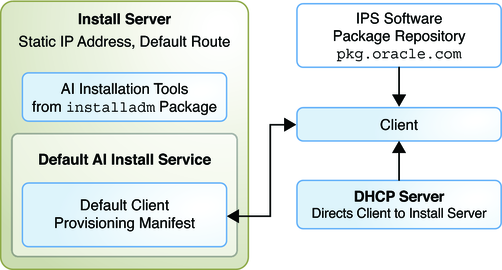
In this scenario, when you network boot the client, the following steps are performed:
The client gets the install server address from the DHCP server. SPARC clients can optionally get the install server address from the network-boot-arguments variable in the OBP.
The client uses the default-arch install service if the architecture matches.
The client uses the default AI manifest of the default-arch install service, installing software packages from the IPS package repository over the network.
When the client boots after installation, an interactive tool prompts for system configuration information because no system configuration profile is provided.
To specify installation parameters such as the target disk for installation, partition or mirror configuration, or additional software packages to install, provide a customized AI manifest. Perform the following steps before you boot the client, in addition to the minimum required steps:
Create a new AI manifest, or write a script that dynamically creates a custom AI manifest at client installation time. See Chapter 10, Provisioning the Client System.
Run the installadm create-manifest command to add the new manifest or script to the default-arch install service. Specify criteria for the client to select this manifest or script.
Figure 7-2 Customizing Installation Instructions
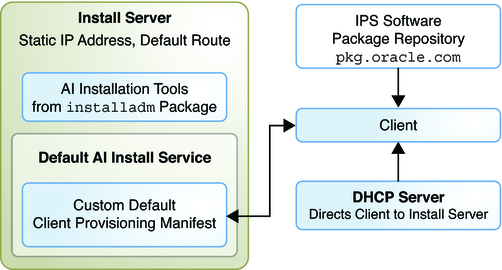
In this scenario, when you network boot the client, the following steps are performed:
The client gets the install server address from the DHCP server. SPARC clients can optionally get the install server address from the network-boot-arguments variable in the OBP.
The client uses the default-arch install service if the architecture matches.
The client is directed to the correct AI manifest by criteria specified to create-manifest. If no criteria match, the client uses the default manifest for this service.
The client is provisioned according to the selected AI manifest.
When the client boots after installation, an interactive tool prompts for system configuration information because no system configuration profile is provided.
To specify system configuration parameters such as time zone, user accounts, and networking, provide a Service Management Facility (SMF) system configuration profile file. Perform the following steps before you boot the client, in addition to the minimum required steps:
Create a system configuration profile as described in Chapter 11, Configuring the Client System.
Run the installadm create-profile command to validate the profile, add the profile to the default-arch install service, and specify criteria to select which clients should use this system configuration profile. If no criteria are specified, the profile is used by all clients of the service.
Figure 7-3 Providing System Configuration Instructions
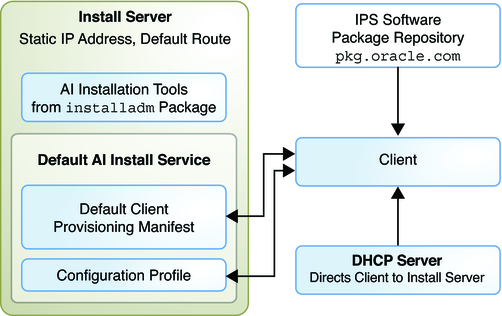
In this scenario, when you network boot the client, the following steps are performed:
The client gets the install server address from the DHCP server. SPARC clients can optionally get the install server address from the network-boot-arguments variable in the OBP.
The client uses the default-arch install service if the architecture matches.
The client uses the default AI manifest of the default-arch install service, installing software packages from the IPS package repository over the network.
The client is directed to the correct system configuration profile by criteria specified to create-profile for the default-arch install service.
The client is configured according to the selected configuration profile. If no configuration profile is selected because criteria do not match, the interactive configuration tool starts.
You might want to use a local package repository rather than an Internet package repository to improve data transfer performance, because clients do not have Internet access, or for other reasons. Perform the following steps before you boot the client, in addition to the minimum required steps:
Make a local copy of an IPS package repository and make the repository accessible to client systems. See Copying and Creating Oracle Solaris 11.1 Package Repositories for instructions.
Customize the default AI manifest to specify the new repository as a software source. Export and edit the default manifest, and run the installadm update-manifest command to replace the default AI manifest in the default-arch install service with the edited manifest. See Chapter 10, Provisioning the Client System for instructions.
Figure 7-4 Providing a Local IPS Package Repository
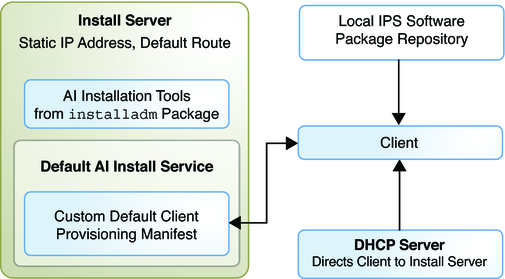
In this scenario, when you network boot the client, the following steps are performed:
The client gets the install server address from the DHCP server. SPARC clients can optionally get the install server address from the network-boot-arguments variable in the OBP.
The client uses the default-arch install service if the architecture matches.
The client is provisioned according to the customized AI manifest, using the local IPS package repository.
When the client boots after installation, an interactive tool prompts for system configuration information because no system configuration profile is provided.
To include configuration that cannot be expressed in an AI manifest or system configuration profile, you can include a script that runs at first boot. Perform the following steps before you boot the client, in addition to the minimum required steps. See Chapter 13, Running a Custom Script During First Boot for detailed information about these steps.
Create a script to run at first boot of the client.
Create a run-once SMF service to run the script.
Create an IPS package for the service and script, and add the package to a local IPS repository.
Make the repository accessible to client systems.
Customize the default AI manifest to specify the new repository as a software source and specify the new package to be installed. Export and edit the default manifest, and run the installadm update-manifest command to replace the default AI manifest in the default-arch install service with the edited manifest. See Chapter 10, Provisioning the Client System for instructions.
Figure 7-5 Providing a Custom First-Boot Script
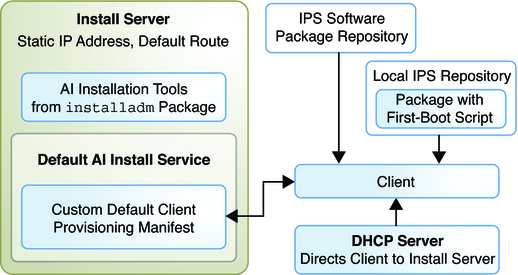
In this scenario, when you network boot the client, the following steps are performed:
The client gets the install server address from the DHCP server. SPARC clients can optionally get the install server address from the network-boot-arguments variable in the OBP.
The client uses the default-arch install service if the architecture matches.
The client is provisioned according to the customized AI manifest, including installing the custom package with the first-boot script.
When the client boots after installation, an interactive tool prompts for system configuration information because no system configuration profile is provided.
When the client boots after installation, the custom run-once first-boot service runs and executes the custom script.
To install on a different client architecture, or to install a different version of the Oracle Solaris 11 OS, create an additional AI install service as described in Chapter 8, Setting Up an Install Server. Perform the following steps before you boot the client, in addition to the minimum required steps:
Run the installadm create-service command and specify a source that corresponds to the architecture and OS version that you want to install.
If this is the first install service for a different architecture, a copy of that service, default-arch, is automatically created. This default service is used for all installations on clients of that architecture that are not explicitly associated with a different install service with the create-client subcommand.
If this new install service is for the same architecture as the existing install service, run the installadm create-client command to direct the client to this new install service instead of to the default service for this architecture.
Figure 7-6 Providing Additional AI Install Services
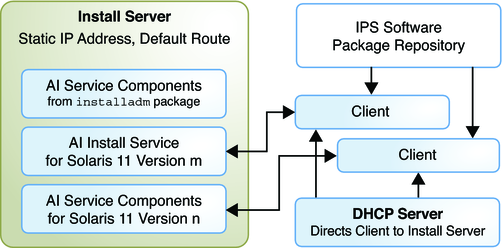
In this scenario, when you network boot the client, the following steps are performed:
The client gets the install server address from the DHCP server. SPARC clients can optionally get the install server address from the network-boot-arguments variable in the OBP.
The client is directed to the new install service by create-client, or the client is directed to the default install service if create-client was not run for this client.
The client is provisioned according to the default AI manifest for the selected install service.
When the client boots after installation, an interactive tool prompts for system configuration information because no system configuration profile is provided.