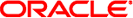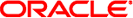|
|
|---|
|
Unsupported. AI
does not install from flash archives. |
|
Unsupported. The backup_media keyword is used only with
the upgrade option of install_type. AI does not support the upgrade install type;
AI supports only initial install. |
boot_device device
boot_device c1t0d0 |
<target>
<disk whole_disk="true">
<disk_name name="c1t0d0" name_type="ctd"/>
</disk>
<logical nodump="true" noswap="false"/>
</target> |
boot_device device eeprom
boot_device c0t0d0s0 update |
Same as above. The second token value for
this keyword (update for SPARC systems and preserve for x86 systems) is not
supported in AI. In AI, the EEPROM on SPARC systems is always updated
to the specified target device, so that the installed system automatically boots from
that device. On x86 systems, the firmware is never updated. |
|
Unsupported. AI creates a
boot environment and installs the Oracle Solaris 11 OS into that boot environment. |
|
Unsupported.
The client architecture to be installed is defined by the AI install service,
not in the AI manifest. |
|
Unsupported. You can specify the type, vendor, and
size of the target disk. You cannot specify the amount of root space
on the target disk. See the ai_manifest(4) man page. |
|
Unsupported. By default, AI creates
a swap volume in the root pool. You can specify a swap slice.
See the ai_manifest(4) man page. |
|
Unsupported. See Converting Software Packages for information about how to handle
cluster and package specifications. The Oracle Solaris 11 OS uses pkg(5) group packages.
Group packages are specified just as any other package is specified in the
manifest. The default AI manifest includes the packages needed for a standard Oracle
Solaris 11 installation. You can customize this list of packages. |
cluster cluster-name delete |
Unsupported. The delete switch
is used only with the upgrade option of install_type. AI does not support the
upgrade install type; AI supports only initial install. |
|
Unsupported. |
fdisk disk_name type size
fdisk c0t3d0 solaris all |
<target>
<disk>
<disk_name name="c0t3d0" name_type="ctd"/>
<partition action="create" name="1" part_type="191"/>
</disk>
<logical nodump="true" noswap="false"/>
</target>For a full list of
the disk and partition attributes supported by AI, see the ai_manifest(4) man page. Translation
by js2ai: For js2ai translation, the value of disk_name must be a device.
A device of all is not supported. The fdisk type must be solaris. A
size of 0 or delete is not supported. If partitioning is default and
the rootdisk has not been set, js2ai sets the first fdisk solaris
partition encountered as the root disk. |
|
UFS file systems are not supported. AI
installs ZFS file systems. Translation by js2ai:
If there is no other way to determine the device to be used for root, the device from the filesys line with the / mount point is used for the root pool. The local and mirrored file systems are supported when the mount point specified is / or swap. If the mount point is not / or swap, the line is logged and then ignored. JumpStart fsoptions are not supported. No validation of the size is performed. You might need to adjust the size specified in the resulting AI manifest to achieve a successful installation with this manifest.
|
|
The following partial AI manifest is for
x86 platforms. <target>
<disk>
<disk_name name="c1t0d0" name_type="ctd"/>
<partition action="create" name="1" part_type="191">
<slice action="create" force="true"
in_vdev="rpool_vdev" in_zpool="rpool" name="0">
<size val="10000mb"/>
</slice>
</partition>
</disk>
<logical nodump="true" noswap="false">
<zpool is_root="true" name="rpool">
<vdev name="rpool_vdev" redundancy="none"/>
</zpool>
</logical>
</target>Translation by js2ai: The js2ai tool only supports translations of the root file
system (/) and swap. |
filesys mirror:rpool
c6t0d0s0 c6t1d0s0 60048 / |
The following partial AI manifest is for x86 platforms.
For SPARC platforms, no partition element is specified. <target>
<disk>
<disk_name name="c6t1d0" name_type="ctd"/>
<partition action="create" name="1" part_type="191">
<slice action="create" force="true"
in_vdev="rpool_vdev" in_zpool="rpool" name="0">
<size val="60048mb"/>
</slice>
</partition>
</disk>
<disk>
<disk_name name="c6t0d0" name_type="ctd"/>
<partition action="create" name="1" part_type="191">
<slice action="create" force="true"
in_vdev="rpool_vdev" in_zpool="rpool" name="0">
<size val="60048mb"/>
</slice>
</partition>
</disk>
<logical nodump="true" noswap="false">
<zpool is_root="true" name="rpool">
<vdev name="rpool_vdev" redundancy="mirror"/>
</zpool>
</logical>
</target> |
|
Unsupported. AI does not support remote
file systems. |
|
Unsupported. AI does not install from flash archives. |
|
|
|
AI
supports only initial_install. |
|
Unsupported. AI supports only initial_install. |
|
Unsupported. AI does not install from
flash archives. |
|
|
|
Unsupported. |
|
Unsupported. AI does not install from flash archives. |
|
Unsupported. AI does not
install from flash archives. |
|
Unsupported. |
package SUNWpampkcs11
package SUNWpampkcs11 add |
<software type="IPS">
<software_data action="install">
<name>pkg:/SUNWpampkcs11</name>
</software_data>
</software>See Converting Software Packages for information about how to verify the package
name is valid. |
package SUNWpampkcs11 add nfs
golden:/packages/Solaris_10 |
In an AI manifest, all software is retrieved from IPS
package repositories. IPS repository locations can be HTTP or file. You can specify
multiple IPS repositories as software sources. See the ai_manifest(4) man page for information about
how to specify publishers. Translation by js2ai: The js2ai tool ignores the retrieval_type location argument. |
package SUNWpampkcs11 delete |
<software type="IPS">
<software_data action="uninstall">
<name>pkg:/SUNWpampkcs11</name>
</software_data>
</software>Because
AI only supports initial installations, you should not need to use an AI
manifest to delete packages. |
partitioning default
partitioning explicit |
If no target installation device is specified, AI determines
a default installation device and a default partitioning. To specify custom partitioning, see the
ai_manifest(4) man page. Translation by js2ai: For js2ai, partitioning must be default or explicit.
For explicit, only swap and / are supported |
|
Unsupported. For js2ai, partitioning must
be default or explicit. |
|
Unsupported. AI supports only initial_install. To update your system or
specific packages, use the pkg update command on the installed system. |
pool newpool auto auto auto c1t0d0s0 |
<target>
<disk>
<disk_name name="c1t0d0" name_type="ctd"/>
<partition action="create" name="1" part_type="191">
<slice action="create" force="true"
in_vdev="rpool_vdev" in_zpool="newpool" name="0"/>
</partition>
</disk>
<logical nodump="false" noswap="false">
<zpool is_root="true" name="newpool">
<vdev name="rpool_vdev" redundancy="none"/>
</zpool>
</logical>
</target>Translation by js2ai: If a
pool is specified in a profile, js2ai creates the ZFS root pool using
the specified devices. The pool keyword supersedes all other keywords when js2ai determines
which devices to use for the ZFS root pool. The js2ai tool does not
perform any validation of the pool size, swap size, or dump size. You
might need to adjust these sizes in the resulting AI manifest to achieve
a successful installation with this manifest. |
pool newpool auto auto auto any |
For js2ai, if you specify any instead of a
physical device name, you must provide device information prior to the specification that
includes the any parameter. For example, you could provide a root_device or usedisk
specification before this pool specification. See Fix the mirrorpool.profile Errors for an example. |
|
<target>
<disk>
<disk_name name="c1t0d0" name_type="ctd"/>
<partition action="create" name="1" part_type="191">
<slice action="create" force="true"
in_vdev="rpool_vdev" in_zpool="rpool" name="0"/>
</partition>
</disk>
<logical nodump="true" noswap="false">
<zpool is_root="true" name="rpool">
<vdev name="rpool_vdev" redundancy="none"/>
</zpool>
</logical>
</target>Translation by js2ai: When root_device
is specified, js2ai sets the rootdisk to the specified device. |
|
AI manifests do not
differentiate system types. Translation by js2ai: Only the value standalone is supported. |
|
Translation by js2ai: The
js2ai tool might use the specified device or devices to resolve subsequent any
or rootdisk specifications. Devices specified that are not used for this purpose are
added to the ZFS root pool by js2ai, when that pool is not
mirrored. |