| Skip Navigation Links | |
| Exit Print View | |
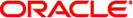
|
Connecting Systems Using Fixed Network Configuration in Oracle Solaris 11.1 Oracle Solaris 11.1 Information Library |
| Skip Navigation Links | |
| Exit Print View | |
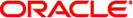
|
Connecting Systems Using Fixed Network Configuration in Oracle Solaris 11.1 Oracle Solaris 11.1 Information Library |
1. Overview of Fixed Network Configuration
2. Configuring a System for the Network
Removing an IP Interface Configuration (ipadm delete-ip)
Disabling an IP Interface Configuration (ipadm disable-ip)
Removing an Interface's Address (ipadm delete-addr)
Setting TCP/IP Protocol Properties
Enabling Packet Forwarding Globally
Implementing Symmetric Routing on Multihomed Hosts
Implementing Traffic Congestion Control
Changing the TCP Receive Buffer Size
Monitoring IP Interfaces and Addresses
Obtaining General Information About IP Interfaces
Obtaining Information About IP Interfaces
Obtaining Information About IP Interface Properties
Obtaining Information About IP Addresses
Obtaining Information About IP Address Properties
5. Configuring Wireless Networking on Laptops Running Oracle Solaris
A. Comparison Map: ifconfig and ipadm Commands
This section explains how to use the ipadm command to set selected IP interface properties.
IP interfaces, like datalinks, have properties that you can customize for your specific network environment. For each interface, two sets of properties exist, one set for the IPv4 and the other set for the IPv6 protocols. Some properties, such as MTU, are common to both datalinks and IP interfaces. Thus, you can have one MTU value for a datalink and a different MTU value for the interface configured over that link. Further, you can have different MTU values that apply to IPv4 and IPv6 packets that traverse that IP interface.
Three ipadm subcommands are used to set IP interface properties:
The ipadm show-ifprop -p property interface subcommand displays the properties of an IP interface and their current values. If you do not use the -p property option, then all the properties of the IP interface are listed. If you do not specify an IP interface, then all the properties of all IP interfaces are listed.
The ipadm set-ifprop -p property=value interface subcommand assigns a value to the IP interface's property.
The ipadm reset-ifprop -p property interface subcommand resets the specific property to its default values.
In a network, a host can receive data packets that are destined for another host system. By enabling packet forwarding in the receiving local system, that system can forward the data packet to the destination host. By default, IP forwarding is disabled.
Packet forwarding is managed by a property that can be set on both IP interfaces and on the TCP/IP protocol. If you want to be selective in how packets are forwarded, then you enable packet forwarding on the IP interface. For example, you might have a system that has multiple NICs. Some NICs are connected to the external network, while other NICs are connected to the private network. You would therefore enable packet forwarding only on some of the interfaces, rather than on all interfaces.
You can also enable packet forwarding globally on the system by setting the property of the TCP/IP protocol. See Enabling Packet Forwarding Globally.
Note - The forwarding property of either IP interfaces or protocols is not exclusive. You can set the property for the interface and the protocol at the same time. For example, you could enable packet forwarding globally on the protocol, and then customize packet forwarding for each IP interface on the system. Thus, although enabled globally, packet forwarding can still be selective for the system.
To enable packet forwarding on the IP interface, use the following command:
# ipadm set-ifprop forwarding=on [-m protocol-version] interface
where protocol-version is either IPv4 or IPv6. You must issue the command separately for IPv4 and IPv6 packets.
The following is an example of how you might enable only IPv4 packet forwarding on your system:
# ipadm show-ifprop -p forwarding net0 IFNAME PROPERTY PROTO PERM CURRENT PERSISTENT DEFAULT POSSIBLE net0 forwarding ipv4 rw off off off on,off net0 forwarding ipv6 rw off -- off on,off # ipadm set-ifprop -p forwarding=on -m ipv4 net0 # ipadm show-ifprop net0 IFNAME PROPERTY PROTO PERM CURRENT PERSISTENT DEFAULT POSSIBLE ... net0 forwarding ipv4 rw on on off on,off ...