| Skip Navigation Links | |
| Exit Print View | |
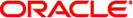
|
Connecting Systems Using Fixed Network Configuration in Oracle Solaris 11.1 Oracle Solaris 11.1 Information Library |
| Skip Navigation Links | |
| Exit Print View | |
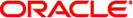
|
Connecting Systems Using Fixed Network Configuration in Oracle Solaris 11.1 Oracle Solaris 11.1 Information Library |
1. Overview of Fixed Network Configuration
2. Configuring a System for the Network
Configuring the Network (Task Map)
SPARC: How to Ensure That the MAC Address of Each Interface Is Unique
How to Change the Active NCP On the System
How to Configure an IP Interface
5. Configuring Wireless Networking on Laptops Running Oracle Solaris
A. Comparison Map: ifconfig and ipadm Commands
This book describes basic network configuration that connects your system to the network. Specifically, the information focuses on configuration of the system's datalinks and interfaces. Other network configuration and administration tasks can be performed that are described in other networking books. Assuming that your system is configured for fixed network configuration, you can refer to the following books for these other tasks:
To configure systems as routers, network configuration servers, and so on, see Configuring and Administering Oracle Solaris 11.1 Networks.
To perform advance datalink and IP interface configuration, see Managing Oracle Solaris 11.1 Network Performance.
To build on the basic configuration and improve network performance, such as configuring link aggregations, IPMP groups, and so on, see Managing Oracle Solaris 11.1 Network Performance.
To establish security for your network, see Securing the Network in Oracle Solaris 11.1.
To implement network virtualization, see Using Virtual Networks in Oracle Solaris 11.1.
Other books that specialize on specific networking areas, such as DHCP, name services, and so on are also available in the library.