| Skip Navigation Links | |
| Exit Print View | |
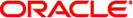
|
Connecting Systems Using Fixed Network Configuration in Oracle Solaris 11.1 Oracle Solaris 11.1 Information Library |
| Skip Navigation Links | |
| Exit Print View | |
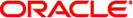
|
Connecting Systems Using Fixed Network Configuration in Oracle Solaris 11.1 Oracle Solaris 11.1 Information Library |
1. Overview of Fixed Network Configuration
Highlights of Profile-Managed Network Configuration
2. Configuring a System for the Network
5. Configuring Wireless Networking on Laptops Running Oracle Solaris
A. Comparison Map: ifconfig and ipadm Commands
In Oracle Solaris 11, network configuration is managed by network configuration profiles (NCPs). The type of NCP that is operative on a specific system determines that system's network configuration. If the NCP is reactive, network configuration on that system is dynamically implemented. If the NCP is fixed, network configuration is statically implemented.
Fixed network configuration refers to the configuration mode in which a specific network setup is instantiated on the system. Unlike in a reactive network configuration mode, the instantiated configuration in a fixed configuration mode remains unchanged regardless of changes in the system's network environment. If changes in that environment occur, such as addition of interfaces, you must manually reconfigure the system's network setup to have the system adopt to the new environment.
Note - Do not confuse fixed network configuration with simply configuring static IP addresses. In fixed network configuration, you can assign a DHCP address to an interface. Likewise, in reactive network configuration, you can create NCPs where interfaces are configured with static IP addresses. Thus, fixed network configuration has a wider scope and specifically refers to the ability of the system's network configuration to change according to changes in the system's environment.
The following table presents a comparison between the two modes of network configuration.
|
The following sections describe in more detail profile-managed network configuration and the tools used for network configuration.