| Skip Navigation Links | |
| Exit Print View | |
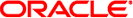
|
Connecting Systems Using Reactive Network Configuration in Oracle Solaris 11.1 Oracle Solaris 11.1 Information Library |
| Skip Navigation Links | |
| Exit Print View | |
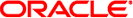
|
Connecting Systems Using Reactive Network Configuration in Oracle Solaris 11.1 Oracle Solaris 11.1 Information Library |
1. Reactive Network Configuration (Overview)
2. Creating and Configuring Reactive Network Profiles (Tasks)
3. Administering Your Reactive Network Configuration (Tasks)
Switching Between Fixed and Reactive Network Configurations
How to Switch From Reactive Network Configuration to Fixed Network Configuration
How to Switch From Fixed Network Configuration to Reactive Network Configuration
Displaying Information About Profile States
Displaying the Current State of a Profile
Displaying Auxiliary State Values
Exporting and Restoring a Profile Configuration
Restoring a User-Defined Profile
Performing a Wireless Scan and Connecting to Available Wireless Networks
Troubleshooting Reactive Network Configuration Issues
Monitoring the Current State of All Network Connections
Troubleshooting Network Interface Configuration Issues
4. Using the Network Administration Graphical User Interface
Network configuration management is profile-based and involves switching between the two types of network configuration: fixed and reactive. To switch between the fixed and reactive networks configurations, enable the appropriate NCP. For fixed network configuration, enable the DefaultFixed NCP. For reactive network configuration, enable the Automatic NCP or a user-defined NCP. For more information about fixed network configuration, see Connecting Systems Using Fixed Network Configuration in Oracle Solaris 11.1.
If you prefer fixed network configuration management, you can enable the DefaultFixed NCP, as explained in the following procedure.
$ netadm enable -p ncp DefaultFixed
$ svcs -xv network/physical:default svc:/network/physical:default (physical network interface configuration) State: online since Thu Jun 21 17:30:25 2012 See: man -M /usr/share/man -s 1M ipadm See: man -M /usr/share/man -s 5 nwam See: man -M /usr/share/man -s 1M dladm See: /var/svc/log/network-physical:default.log Impact: None. $
$ netadm list TYPE PROFILE STATE ncp DefaultFixed online ncp ncp1 disabled ncp Automatic disabled loc Automatic offline loc NoNet offline loc User disabled loc DefaultFixed online $
To switch back to the reactive network configuration from the fixed network configuration, enable the network configuration profile that you want to use.
$ netadm enable -p ncp Automatic
$ svcs -xv network/physical:default svc:/network/physical:default (physical network interface configuration) State: online since Thu Jun 21 15:30:25 2012 See: man -M /usr/share/man -s 1M ipadm See: man -M /usr/share/man -s 5 nwam See: man -M /usr/share/man -s 1M dladm See: /var/svc/log/network-physical:default.log Impact: None. $
$ netadm list -x TYPE PROFILE STATE AUXILIARY STATE ncp DefaultFixed disabled disabled by administrator ncp Automatic online active ncu:phys net0 online interface/link is up ncu:ip net0 online interface/link is up ncu:phys net1 offline interface/link is down ncu:ip net1 offline conditions for activation are unmet ncp User disabled disabled by administrator loc Automatic online active loc NoNet offline conditions for activation are unmet loc DefaultFixed offline conditions for activation are unmet $