| Skip Navigation Links | |
| Exit Print View | |
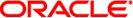
|
Configuring and Administering Oracle Solaris 11.1 Networks Oracle Solaris 11.1 Information Library |
| Skip Navigation Links | |
| Exit Print View | |
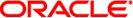
|
Configuring and Administering Oracle Solaris 11.1 Networks Oracle Solaris 11.1 Information Library |
1. Planning the Network Deployment
2. Considerations When Using IPv6 Addresses
3. Configuring an IPv4 Network
4. Enabling IPv6 on the Network
5. Administering a TCP/IP Network
IP Tunnel Administration in Oracle Solaris 11
Tunnels in the Combined IPv6 and IPv4 Network Environments
Packet Flow Through the 6to4 Tunnel
Considerations for Tunnels to a 6to4 Relay Router
Packet Flow Between a 6to4 Site and a Native IPv6 Site
Tunnel Configuration and Administration With the dladm Command
Configuring Tunnels (Task Map)
How to Create and Configure an IP Tunnel
How to Configure a 6to4 Tunnel
How to Configure a 6to4 Tunnel to a 6to4 Relay Router
How to Modify an IP Tunnel Configuration
How to Display an IP Tunnel's Configuration
To properly deploy IP tunnels, you need to perform two main tasks. First, you create the tunnel link. Then, you configure an IP interface over the tunnel. This section briefly describes the requirements for creating tunnels and their corresponding IP interfaces.
To successfully create tunnels, you must observe the following requirements:
If you use host names instead of literal IP addresses, these names must resolve to valid IP addresses that are compatible with the tunnel type.
The IPv4 or IPv6 tunnel that you create must not share the same tunnel source address and tunnel destination address with another configured tunnel.
The IPv4 or IPv6 tunnel that you create must not share the same tunnel source address with an existing 6to4 tunnel.
If you create a 6to4 tunnel, that tunnel must not share the same tunnel source address with another configured tunnel.
For information about setting up tunnels in your network, refer to Planning for Tunnel Use in the Network.
Each tunnel type has specific IP address requirements on the IP interface that you configure over the tunnel. The requirements are summarized in the following table.
Table 6-1 Tunnels and IP Interface Requirements
|
You can override the default IPv6 interface address of 6to4 tunnels by specifying a different IPv6 address with the ipadm command.
Similarly, to override the link-local addresses that are automatically set for IPv6 interfaces over IPv4 or IPv6 tunnels, you can specify different source and destination addresses in the tunnel's host file.