| Skip Navigation Links | |
| Exit Print View | |
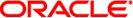
|
Configuring and Administering Oracle Solaris 11.1 Networks Oracle Solaris 11.1 Information Library |
| Skip Navigation Links | |
| Exit Print View | |
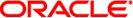
|
Configuring and Administering Oracle Solaris 11.1 Networks Oracle Solaris 11.1 Information Library |
1. Planning the Network Deployment
2. Considerations When Using IPv6 Addresses
3. Configuring an IPv4 Network
4. Enabling IPv6 on the Network
5. Administering a TCP/IP Network
Major TCP/IP Administrative Tasks (Task Map)
Monitoring Network Status With the netstat Command
How to Display Statistics by Protocol
How to Display the Status of Transport Protocols
How to Display Network Interface Status
How to Display the Status of Sockets
How to Display the Status of Transmissions for Packets of a Specific Address Type
How to Display the Status of Known Routes
Probing Remote Hosts With the ping Command
How to Determine if a Remote Host Is Running
How to Determine if a Host Is Dropping Packets
Administering and Logging Network Status Displays
How to Control the Display Output of IP-Related Commands
How to Log Actions of the IPv4 Routing Daemon
How to Trace the Activities of the IPv6 Neighbor Discovery Daemon
Displaying Routing Information With the traceroute Command
How to Find Out the Route to a Remote Host
Monitoring Packet Transfers With the snoop Command
How to Check Packets From All Interfaces
How to Capture snoop Output Into a File
How to Check Packets Between an IPv4 Server and a Client
How to Monitor IPv6 Network Traffic
Monitoring Packets by Using IP Layer Devices
Oracle Solaris enables a single interface to have multiple IP addresses. For example, technologies, such as network multipathing (IPMP) enable multiple network interface cards (NICs) to connect to the same IP link layer. That link can have one or more IP addresses. Additionally, interfaces on IPv6-enabled systems have a link-local IPv6 address, at least one IPv6 routing address, and an IPv4 address for at least one interface.
When the system initiates a transaction, an application makes a call to the getaddrinfo socket. getaddrinfo discovers the possible address in use on the destination system. The kernel then prioritizes this list to find the best destination to use for the packet. This process is called destination address ordering. The Oracle Solaris kernel then selects the appropriate format for the source address, given the best destination address for the packet. The process is known as address selection. For more information on destination address ordering, see the getaddrinfo(3SOCKET) man page.
Both IPv4-only and dual-stack IPv4/IPv6 systems must perform default address selection. In most circumstances, you do not need to change the default address selection mechanisms. However, you might need to change the priority of address formats to support IPMP or to prefer 6to4 address formats, for example.
The following procedure explains how to modify the address selection policy table. For conceptual information about IPv6 default address selection, refer to ipaddrsel Command.
 | Caution - Do not change the IPv6 address selection policy table, except for the reasons shown in the next task. You can cause problems on the network with a badly constructed policy table. Be sure to save a backup copy of the policy table, as is done in the next procedure. |
# ipaddrsel # Prefix Precedence Label ::1/128 50 Loopback ::/0 40 Default 2002::/16 30 6to4 ::/96 20 IPv4_Compatible ::ffff:0.0.0.0/96 10 IPv4
# cp /etc/inet/ipaddrsel.conf /etc/inet/ipaddrsel.conf.orig
Use the following syntax for entries in /etc/inet/ipaddrsel:
prefix/prefix-length precedence label [# comment ]
Here are some common modifications that you might want to make to your policy table:
Give the highest priority to 6to4 addresses.
2002::/16 50 6to4 ::1/128 45 Loopback
The 6to4 address format now has the highest priority, 50. Loopback, which previously had a 50 precedence, now has a 45 precedence. The other addressing formats remain the same.
Designate a specific source address to be used in communications with a specific destination address.
::1/128 50 Loopback 2001:1111:1111::1/128 40 ClientNet 2001:2222:2222::/48 40 ClientNet ::/0 40 Default
This particular entry is useful for hosts with only one physical interface. Here 2001:1111:1111::1/128 is preferred as the source address on all packets that are bound for destinations within network 2001:2222:2222::/48. The 40 priority gives higher precedence to the source address 2001:1111:1111::1/128 than to other address formats configured for the interface.
Favor IPv4 addresses over IPv6 addresses.
::ffff:0.0.0.0/96 60 IPv4 ::1/128 50 Loopback . .
The IPv4 format ::ffff:0.0.0.0/96 has its precedence changed from the default 10 to 60, the highest priority in the table.
ipaddrsel -f /etc/inet/ipaddrsel.conf
# ipaddrsel -d
When you edit the /etc/inet/ipaddrsel.conf, file, any modifications that you make persist across reboots. If you want the modified policy table to exist only in the current session, follow this procedure.
# cp /etc/inet/ipaddrsel filename
# ipaddrsel -f filename
The kernel uses the new policy table until you reboot the system.