| Skip Navigation Links | |
| Exit Print View | |
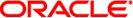
|
Configuring and Administering Oracle Solaris 11.1 Networks Oracle Solaris 11.1 Information Library |
| Skip Navigation Links | |
| Exit Print View | |
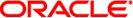
|
Configuring and Administering Oracle Solaris 11.1 Networks Oracle Solaris 11.1 Information Library |
1. Planning the Network Deployment
2. Considerations When Using IPv6 Addresses
3. Configuring an IPv4 Network
4. Enabling IPv6 on the Network
5. Administering a TCP/IP Network
Oracle Solaris IPv6 Implementation
/etc/inet/ipaddrsel.conf Configuration File
Reasons for Modifying the IPv6 Address Selection Policy Table
netstat Command Modifications for IPv6 Support
snoop Command Modifications for IPv6 Support
route Command Modifications for IPv6 Support
ping Command Modifications for IPv6 Support
traceroute Command Modifications for IPv6 Support
in.ndpd Daemon, for Neighbor Discovery
in.ripngd Daemon, for IPv6 Routing
inetd Daemon and IPv6 Services
Considerations When Configuring a Service for IPv6
IPv6 Neighbor Discovery Protocol
ICMP Messages From Neighbor Discovery
Obtaining a Router Advertisement
Prefix Configuration Variables
Neighbor Solicitation and Unreachability
Duplicate Address Detection Algorithm
Comparison of Neighbor Discovery to ARP and Related IPv4 Protocols
This section describes naming changes that were introduced by the implementation of IPv6. You can store IPv6 addresses in any of the Oracle Solaris naming services, NIS, LDAP, DNS, and files. You can also use NIS over IPv6 RPC transports to retrieve any NIS data.
An IPv6-specific resource record, the AAAA resource record, has been specified by in RFC 1886 DNS Extensions to Support IP Version 6. This AAAA record maps a host name into a 128 bit IPv6 address. The PTR record is still used with IPv6 to map IP addresses into host names. The 32 four bit nibbles of the 128 bit address are reversed for an IPv6 address. Each nibble is converted to its corresponding hexadecimal ASCII value. Then, ip6.int is appended.
To support IPv6, you can look up IPv6 addresses with the existing name service commands. For example, the ypmatch command works with the new NIS maps. The nslookup command can look up the new AAAA records in DNS.