| Skip Navigation Links | |
| Exit Print View | |
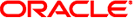
|
Using Virtual Networks in Oracle Solaris 11.1 Oracle Solaris 11.1 Information Library |
| Skip Navigation Links | |
| Exit Print View | |
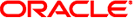
|
Using Virtual Networks in Oracle Solaris 11.1 Oracle Solaris 11.1 Information Library |
1. Network Virtualization and Resource Management in Oracle Solaris
2. Creating and Administering Virtual Networks in Oracle Solaris
How to Configure a Zone for the Virtual Network
How to Reconfigure a Zone to Use a VNIC
How to Create a Private Virtual Network
Other Administrative Tasks for VNICs
Modifying the VLAN ID of a VNIC
3. Managing Network Resources in Oracle Solaris
4. Monitoring Network Traffic and Resource Usage in Oracle Solaris
In Oracle Solaris 11, etherstubs and VNICs are the basic components of network virtualization. This section describes the steps to configure these components in preparation for building the virtual network. For a description of these components, see Components of Network Virtualization.
The following procedures are described:
The VNIC connects the virtual network to the external network. The VNIC also enables the zones to communicate with one another through the virtual switch that is automatically created with the VNIC. For a virtual network to host traffic internally between zones and with the external LAN and the Internet, each zone must have its own interface. Therefore, you must repeat this procedure as many times as the number of zones that will belong to the virtual network.
For more information, see How to Use Your Assigned Administrative Rights in Oracle Solaris 11.1 Administration: Security Services.
# dladm create-etherstub etherstub
Perform this step only if you are creating a private virtual network which you want to restrict from being accessed by external systems. For a description of a private virtual network, see Overview of Network Virtualization.
Just like any datalink, you can name the etherstub in any way that is meaningful to your network setup. For guidelines on creating customized names, see Rules for Valid Link Names in Introduction to Oracle Solaris 11 Networking.
# dladm create-vnic -l datalink [-v vid] vnic
If you are creating the VNIC for a private virtual network, then specify an etherstub for datalink. Include the -v vid in the command syntax only if you are creating the VNIC as a VLAN, where vid refers to the VNIC's VLAN ID. Otherwise, omit this option.
If you are creating a VNIC as a VLAN, refer to How to Configure VNICs With VLAN IDs for additional steps that are specific to VNICs as VLANs.
You can assign any name to the VNIC. To assign customized names to VNICs, see Rules for Valid Link Names in Introduction to Oracle Solaris 11 Networking.
# ipadm create-ip interface
# ipadm create-addr -a address interface
Specifies the IP address, which can be in CIDR notation.
Specifies the VNIC that you created in the previous step.
The static IP address can be either IPv4 and IPv6 addresses. For more information about configuring IP addresses, see How to Configure an IP Interface in Connecting Systems Using Fixed Network Configuration in Oracle Solaris 11.1.
For more information about configuring IP addresses, see How to Configure an IP Interface in Connecting Systems Using Fixed Network Configuration in Oracle Solaris 11.1.
In the virtual network, you can configure VNICs with VLAN IDs to host VLAN traffic. You also set the link property vlan-announce to propagate the VLAN configurations of each individual VNIC to the network.
Unlike a regular VLAN link, the VNIC configured as a VLAN has its own MAC address. For information about non-VNIC VLANs, see Chapter 3, Working With VLANs, in Managing Oracle Solaris 11.1 Network Performance.
Note - The following procedure contains only the steps to create the VNIC with a VLAN ID and to set the appropriate properties that enable the VNIC to service VLAN traffic. Although intermediary ports and switches are automatically updated when you enable the property, the endpoints must be separately configured to define VLANs at these points.
For more information, see How to Use Your Assigned Administrative Rights in Oracle Solaris 11.1 Administration: Security Services.
# dladm create-vnic -l link -v vid vnic
# dladm set-linkprop -p vlan-announce=gvrp link
This step enables a GARP VLAN Registration Protocol (GVRP) client system that automatically registers VLAN IDs with attached switches. By default, the vlan-announce property is set to off, and no VLAN broadcast messages are sent to the network. After you set the property to gvrp, then the VLAN configuration for that link is propagated to enable automatic VLAN port configuration of the network devices. VLAN traffic can thus be accepted and forwarded by these devices.
# dladm set-linkprop -p gvrp-timeout=time link
where time is in milliseconds. The default value is 250 milliseconds. A system with a heavy load might require a shorter interval when rebroadcasting VLAN information. This property enables you to adjust the interval.
# dladm show-linkprop -p vlan-announce,gvrp-timeout
Example 2-1 Configuring a VNIC as a VLAN
This example creates a VNIC with a VLAN ID and enables the VLAN configuration to be announced to the network.
# dladm create-vnic -l net0 -v 123 vnic0 # dladm set-linkprop -p vlan-announce=gvrp net0 # dladm show-linkprop -p vlan-announce,gvrp-timeout net0 LINK PROPERTY PERM VALUE DEFAULT POSSIBLE net0 vlan-announce rw gvrp off gvrp,off net0 gvrp-timeout rw 250 250 --