| Skip Navigation Links | |
| Exit Print View | |
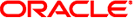
|
Introduction to Oracle Solaris 11 Network Services Oracle Solaris 11.1 Information Library |
| Skip Navigation Links | |
| Exit Print View | |
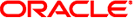
|
Introduction to Oracle Solaris 11 Network Services Oracle Solaris 11.1 Information Library |
Managing Network Time Protocol (Tasks)
How to Display the SMF Properties Associated With the NTP Service
Using Other Time-Related Commands (Tasks)
How to Synchronize Date and Time From Another System
The Network Time Protocol (NTP) public domain software from the University of Delaware is included in the Oracle Solaris software. The ntpd daemon sets and maintains the system time of day. The ntpd daemon is a complete implementation of the version 4 standard, as defined by RFC 5905.
The ntpd daemon reads the /etc/inet/ntp.conf file at system startup. See the ntp.conf(4) man page for information about configuration options.
Remember the following when using NTP in your network:
The ntpd daemon uses minimal system resources.
An NTP client synchronizes automatically with an NTP server when it boots. If the client becomes unsynchronized, the client resynchronizes again when the client contacts a time server.
Another way to synchronize clocks is to run rdate while using cron.