| Skip Navigation Links | |
| Exit Print View | |
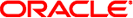
|
Managing sendmail Services in Oracle Solaris 11.1 Oracle Solaris 11.1 Information Library |
| Skip Navigation Links | |
| Exit Print View | |
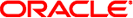
|
Managing sendmail Services in Oracle Solaris 11.1 Oracle Solaris 11.1 Information Library |
Other sendmail Information Sources
Introduction to the Components of Mail Services
Overview of the Software Components
This section provides information about new features in various Oracle Solaris releases.
The following changes have been made in the Oracle Solaris 11 release:
The default version of sendmail has been updated to 8.14.5.
The sendmail instance was split into two instances to provide better management of the traditional daemon (svc:/network/smtp:sendmail) and the client queue runner (svc:/network/smtp:sendmail-client).
The system can be configured to automatically rebuild the sendmail.cf and the submit.mc configuration files. The required steps are documented in How to Automatically Rebuild a Configuration File.
By default, the sendmail daemon runs in the new local daemon mode. The local–only mode only accepts incoming mail from the local host or loopback SMTP connections. For instance, mail from a cron job or between local users would be accepted. Outbound mail is routed as expected, only the incoming mail is changed. The -bl option is used to select the local-only mode, also known as the Become Local mode. For more information about this mode, see the sendmail(1M) man page. For instructions on how to change back to the -bd or Become Daemon mode, see How to Use sendmail in the Open Mode.
The -t and -u options to the makemap command now work as expected. The delimiter declared with the -t option is used as the delimiter, even with the -u option. Previously a space would be used as a delimiter if the -u option was used, regardless of the delimiter defined by the -t option. See the makemap(1M) man page for more information about these options.
sendmail supports SMTP using Transport Layer Security (TLS). For more information, see the following:
sendmail version 8.13 was added. For information about version 8.13 and other changes, see the following:
The mail service is managed by the Service Management Facility. Administrative actions on this service, such as enabling, disabling, or restarting, can be performed by using the svcadm command. The service's status can be queried by using the svcs command. For more information about the Service Management Facility, see the smf(5) man page and Chapter 2, Managing Services (Overview), in Managing Services and Faults in Oracle Solaris 11.1.