| Skip Navigation Links | |
| Exit Print View | |
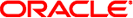
|
Managing sendmail Services in Oracle Solaris 11.1 Oracle Solaris 11.1 Information Library |
| Skip Navigation Links | |
| Exit Print View | |
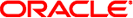
|
Managing sendmail Services in Oracle Solaris 11.1 Oracle Solaris 11.1 Information Library |
Local Mail and a Remote Connection
Setting Up Mail Services (Task Map)
Changing the sendmail Configuration (Task Map)
Changing the sendmail Configuration
How to Build a New sendmail.cf File
How to Automatically Rebuild a Configuration File
How to Use sendmail in the Open Mode
How to Manage Mail Delivery by Using an Alternate Configuration of sendmail.cf
Administering Mail Alias Files (Task Map)
Administering Mail Alias Files
How to Set Up an NIS mail.aliases Map
How to Set Up a Local Mail Alias File
How to Create a Keyed Map File
How to Create a postmaster Alias in Each Local /etc/mail/aliases File
How to Create a Separate Mailbox for postmaster
How to Add the postmaster Mailbox to the Aliases in the /etc/mail/aliases File
Administering the Queue Directories (Task Map)
Administering the Queue Directories
How to Display the Contents of the Mail Queue, /var/spool/mqueue
How to Force Mail Queue Processing in the Mail Queue, /var/spool/mqueue
How to Run a Subset of the Mail Queue, /var/spool/mqueue
How to Move the Mail Queue, /var/spool/mqueue
How to Run the Old Mail Queue, /var/spool/omqueue
Administering .forward Files (Task Map)
Troubleshooting Procedures and Tips for Mail Services (Task Map)
Troubleshooting Procedures and Tips for Mail Services
How to Test the Mail Configuration
How to Test the sendmail Rule Sets
How to Verify Connections to Other Systems
This section contains several procedures that are related to .forward file administration. Because these files can be edited by users, the files can cause problems. For more information, refer to .forward Files in Chapter 3, Mail Services (Reference).
Refer to the following:
This procedure, which prevents automated forwarding, disables the .forward file for a particular host.
For more information, see How to Use Your Assigned Administrative Rights in Oracle Solaris 11.1 Administration: Security Services.
# cd /etc/mail/cf/domain # cp solaris-generic.m4 mydomain.m4
define(`confFORWARD_PATH',`')dnl
If a value for confFORWARD_PATH already exists in the m4 file, replace the value with this null value.
If you need help with this step, refer to How to Build a New sendmail.cf File.
Note - When you edit the .mc file, remember to change DOMAIN(`solaris-generic') to DOMAIN(`mydomain').
If, for example, you want to put all .forward files in a common directory, follow these instructions.
For more information, see How to Use Your Assigned Administrative Rights in Oracle Solaris 11.1 Administration: Security Services.
# cd /etc/mail/cf/domain # cp solaris-generic.m4 mydomain.m4
define(`confFORWARD_PATH',`$z/.forward:/var/forward/$u')dnl
If a value for confFORWARD_PATH already exists in the m4 file, replace the value with this new value.
If you need help with this step, refer to How to Build a New sendmail.cf File.
Note - When you edit the .mc file, remember to change DOMAIN(`solaris-generic') to DOMAIN(`mydomain').
This file is not included in the standard release. You must add the file if users are to be allowed to use .forward files to forward mail to a program or to a file. You can create the file manually by using grep to identify all of the shells that are listed in your password file. You can then type the shells into the file. However, the following procedure, which employs a script that can be downloaded, is easier to use.
For more information, see How to Use Your Assigned Administrative Rights in Oracle Solaris 11.1 Administration: Security Services.
# ./gen-etc-shells.sh > /tmp/shells
This script uses the getent command to collect the names of shells that are included in the password file sources that are listed in the svc:/system/name-service/switch service.
With the editor of your choice, remove any shells that you are not including.
# mv /tmp/shells /etc/shells