| Skip Navigation Links | |
| Exit Print View | |
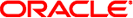
|
Managing sendmail Services in Oracle Solaris 11.1 Oracle Solaris 11.1 Information Library |
| Skip Navigation Links | |
| Exit Print View | |
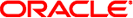
|
Managing sendmail Services in Oracle Solaris 11.1 Oracle Solaris 11.1 Information Library |
Oracle Solaris Version of sendmail
Flags Used and Not Used to Compile sendmail
MILTER, Mail Filter API for sendmail
Versions of the Configuration File
Software and Hardware Components of Mail Services
Simple Mail Transfer Protocol (SMTP) Mailers
UNIX-to-UNIX Copy Program (UUCP) Mailers
Name Service Domain Name and Mail Domain Name
Typical Format for Mail Addresses
Route-Independent Mail Addresses
Mail Service Programs and Files
Enhancement for vacation Utility
Contents of the /usr/bin Directory
Contents of the /etc/mail Directory
Contents of the /etc/mail/cf Directory
Contents of the /usr/lib Directory
Other Files Used for Mail Services
sendmail and Its Rerouting Mechanisms
Interactions of sendmail With Name Services
Mail Domains and Name Service Domains
Requirements for Name Services
Interactions of NIS and sendmail
Interactions of sendmail With NIS and DNS
Changes in Version 8.14 of sendmail
Changes in Version 8.13 of sendmail
Support for Running SMTP With TLS in Version 8.13 of sendmail
Configuration File Options for Running SMTP With TLS
Macros for Running SMTP With TLS
Rule Sets for Running SMTP With TLS
Security Considerations Related to Running SMTP With TLS
Additional Command-Line Options in Version 8.13 of sendmail
Additional and Revised Configuration File Options in Version 8.13 of sendmail
Additional and Revised FEATURE() Declarations in Version 8.13 of sendmail
Changes From Version 8.12 of sendmail
Support for TCP Wrappers From Version 8.12 of sendmail
submit.cf Configuration File From Version 8.12 of sendmail
Functions That Distinguish sendmail.cf From submit.cf
Functional Changes From Version 8.12 of sendmail
Additional or Deprecated Command-Line Options From Version 8.12 of sendmail
Additional Arguments for the PidFile and ProcessTitlePrefix Options From Version 8.12 of sendmail
Additional Defined Macros From Version 8.12 of sendmail
Additional Macros From Version 8.12 of sendmail
Additional MAX Macros From Version 8.12 of sendmail
Additional and Revised m4 Configuration Macros From Version 8.12 of sendmail
Changes to the FEATURE() Declaration From Version 8.12 of sendmail
Changes to the MAILER() Declaration From Version 8.12 of sendmail
Additional Delivery Agent Flags From Version 8.12 of sendmail
Additional Equates for Delivery Agents From Version 8.12 of sendmail
Additional Queue Features From Version 8.12 of sendmail
Changes for LDAP From Version 8.12 of sendmail
Change to the Built-In Mailer From Version 8.12 of sendmail
Additional Rule Sets From Version 8.12 of sendmail
Changes to Files From Version 8.12 of sendmail
The path that a mail message follows during delivery depends on the setup of the client system and the topology of the mail domain. Each additional level of mail hosts or mail domains can add another alias resolution, but the routing process is basically the same on most hosts.
You can set up a client system to receive mail locally. Receiving mail locally is known as running sendmail in local mode. Local mode is the default for all mail servers and some clients. On a mail server or a mail client in local mode, a mail message is routed the following way.
Note - The following example assumes that you are using the default rule set in the sendmail.cf file.
Expand the mail alias, if possible, and restart the local routing process.
The mail address is expanded by checking for the mail alias in the name service and substituting the new value, if a new value is found. This new alias is then checked again.
If the mail is local, deliver the mail to /usr/lib/mail.local.
The mail is delivered to a local mailbox.
If the mail address includes a host in this mail domain, deliver the mail to that host.
If the address does not include a host in this domain, forward the mail to the mail host.
The mail host uses the same routing process as the mail server. However, the mail host can receive mail that is addressed to the domain name as well as to the host name.