| Skip Navigation Links | |
| Exit Print View | |
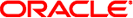
|
Managing Serial Networks Using UUCP and PPP in Oracle Solaris 11.1 Oracle Solaris 11.1 Information Library |
| Skip Navigation Links | |
| Exit Print View | |
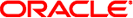
|
Managing Serial Networks Using UUCP and PPP in Oracle Solaris 11.1 Oracle Solaris 11.1 Information Library |
2. Planning for the PPP Link (Tasks)
3. Setting Up a Dial-up PPP Link (Tasks)
4. Setting Up a Leased-Line PPP Link (Tasks)
5. Setting Up PPP Authentication (Tasks)
6. Setting Up a PPPoE Tunnel (Tasks)
7. Fixing Common PPP Problems (Tasks)
8. Solaris PPP 4.0 (Reference)
9. Migrating From Asynchronous Solaris PPP to Solaris PPP 4.0 (Tasks)
Example of the /etc/asppp.cf Configuration File
Example of the /etc/uucp/Systems File
Example of the /etc/uucp/Devices File
Example of the /etc/uucp/Dialers File
The /usr/sbin/asppp2pppd script copies the PPP information in /etc/asppp.cf and PPP-related UUCP files to appropriate locations in the Solaris PPP 4.0 files.
Before doing the next task, you should have done the following:
Installed the Oracle Solaris release on the machine that also has the asppp and UUCP configuration files
Become superuser on the machine with the PPP files, for example, the machine mojave
# /usr/sbin/asppp2pppd
The conversion process starts and gives you the following screen output.
This script provides only a suggested translation for your existing aspppd configuration. You will need to evaluate for yourself whether the translation is appropriate for your operating environment. Continue [Yn]?
You receive the following output.
Chat cannot do echo checking; requests for this removed.
Adding 'noauth' to /etc/ppp/options
Preparing to write out translated configuration:
1 chat file:
1. /etc/ppp/chat.Pgobi.hayes
2 option files:
2. /etc/ppp/peers/Pgobi
3. /etc/ppp/options
1 script file:
4. /etc/ppp/demandThe new Solaris PPP 4.0 files have been generated.
You can view the Solaris PPP 4.0 files that were created by the /usr/sbin/asppp2pppd conversion script at the end of the conversion process. The script displays the following list of options.
Enter option number:
1 - view contents of file on standard output
2 - view contents of file using /usr/bin/less
3 - edit contents of file using /usr/bin/vi
4 - delete/undelete file from list
5 - rename file in list
6 - show file list again
7 - escape to shell (or "!")
8 - abort without saving anything
9 - save all files and exit (default)
Option:The script requests the number of the file you want to view.
File number (1 .. 4):
The numbers refer to the translated files that are listed during the conversion process, as shown in the previous Step 2.
File number (1 .. 4): 1 "" \d\dA\p\pTE1V1X1Q0S2=255S12=255\r\c OK\r ATDT\T\r\c CONNECT \c in:--in: mojave word: sand
The chat script contains the modem “chat” information that appears on the hayes line in the sample /etc/uucp/Dialers file. /etc/ppp/chat.Pgobi.hayes also contains the login sequence for Pgobi that appears in the sample /etc/uucp/Systems file. The chat script is now in the /etc/ppp/chat.Pgobi.hayes file.
File number (1 .. 4): 2 /dev/cua/b 38400 demand idle 120 connect "/usr/bin/chat -f /etc/ppp/chat.Pgobi.hayes -T '15551212'" user NeverAuthenticate mojave:gobi
The serial port information (/dev/cua/b) is from the /etc/uucp/Devices file. The link speed, idle time, authentication information, and peer names are from the /etc/asppp.cf file. “demand” refers to the “demand” script, to be called when the dial-out machine tries to connect to peer Pgobi.
File number (1 .. 4): 3 #lock noauth
The information in /etc/ppp/options is from the /etc/asppp.cf file.
File number (1 .. 4): 4 /usr/bin/pppd file /etc/ppp/peers/Pgobi
This script, when invoked, runs the pppd command, which then reads the /etc/ppp/peers/Pgobi to initiate the link between mojave and Pgobi.