| Skip Navigation Links | |
| Exit Print View | |
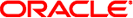
|
Managing Serial Networks Using UUCP and PPP in Oracle Solaris 11.1 Oracle Solaris 11.1 Information Library |
| Skip Navigation Links | |
| Exit Print View | |
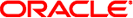
|
Managing Serial Networks Using UUCP and PPP in Oracle Solaris 11.1 Oracle Solaris 11.1 Information Library |
2. Planning for the PPP Link (Tasks)
3. Setting Up a Dial-up PPP Link (Tasks)
Major Tasks for Setting Up the Dial-up PPP Link (Task Map)
Configuring the Dial-out Machine
Tasks for Configuring the Dial-out Machine (Task Map)
Configuring Devices on the Dial-out Machine
How to Configure the Modem and Serial Port (Dial-out Machine)
Configuring Communications on the Dial-out Machine
How to Define Communications Over the Serial Line
How to Create the Instructions for Calling a Peer
How to Define the Connection With an Individual Peer
Configuring the Dial-in Server
Tasks for Configuring the Dial-in Server (Task Map)
Configuring Devices on the Dial-in Server
How to Configure the Modem and Serial Port (Dial-in Server)
Setting Up Users of the Dial-in Server
How to Configure Users of the Dial-in Server
Configuring Communications Over the Dial-in Server
How to Define Communications Over the Serial Line (Dial-in Server)
How to Call the Dial-in Server
4. Setting Up a Leased-Line PPP Link (Tasks)
5. Setting Up PPP Authentication (Tasks)
6. Setting Up a PPPoE Tunnel (Tasks)
7. Fixing Common PPP Problems (Tasks)
8. Solaris PPP 4.0 (Reference)
9. Migrating From Asynchronous Solaris PPP to Solaris PPP 4.0 (Tasks)
The tasks in this section are for configuring the dial-in server. The dial-in server is a peer machine that receives the call over the PPP link from the dial-out machine. The tasks show how to configure the dial-in server myserver that was introduced in Figure 2-1.
Table 3-3 Task Map for Setting Up the Dial-in Server
|
The following procedure explains how to configure the modem and serial port on the dial-in server.
Before you do the next procedure, you must have completed the following activities on the peer dial-in server:
Installed the Oracle Solaris release
Determined the optimum modem speed
Decided which serial port to use
For other suggestions, refer to How to Configure the Modem and Serial Port (Dial-out Machine).
For more information, see How to Use Your Assigned Administrative Rights in Oracle Solaris 11.1 Administration: Security Services.
The next procedure explains how to set the modem speed for a dial-in server. For suggestions about speeds to use with Sun Microsystems' computers, see Configuring Modem Speed for a Dial-up Link.
Instructions for using tip to set the modem speed are in the tip(1) man page.
See Also
The following list provides references to related information.
Part of the process of setting up a dial-in server involves configuring information about each known remote caller.
Before starting the procedures in this section, you must have done the following:
Obtained the UNIX user names for all users who are permitted to log in from remote dial-out machines.
Set up the modem and serial line, as described in How to Configure the Modem and Serial Port (Dial-in Server).
Dedicated an IP address to be assigned to incoming calls from remote users. Consider creating a dedicated incoming IP address if the number of potential callers exceeds the number of modems and serial ports on the dial-in server. For complete information about creating dedicated IP addresses, go to Creating an IP Addressing Scheme for Callers.
For more information, see How to Use Your Assigned Administrative Rights in Oracle Solaris 11.1 Administration: Security Services.
For instructions about creating a new user, see Setting Up and Managing User Accounts by Using the CLI (Task Map) in Managing User Accounts and User Environments in Oracle Solaris 11.1.
For example, you might create the following .ppprc file for pppuser.
# cat /export/home/pppuser/.ppprc noccp
See Also
The following list provides references to related information.
The next task shows how to enable the dial-in server to open communications with any dial-out machine. The options that are defined in the following PPP configuration files determine how communications are established.
/etc/ppp/options
/etc/ppp/options.ttyname
For detailed information about these files, refer to Using PPP Options in Files and on the Command Line.
Before you proceed, you should have done the following:
Configured the serial port and modem on the dial-in server, as described in How to Configure the Modem and Serial Port (Dial-in Server).
Configured information about the prospective users of the dial-in server, as described in How to Configure Users of the Dial-in Server.
For more information, see How to Use Your Assigned Administrative Rights in Oracle Solaris 11.1 Administration: Security Services.
nodefaultroute
nodefaultroute indicates that no pppd session on the local system can establish a default route without root privileges.
The following /etc/options.ttya file defines how the dial-in server's serial port /dev/ttya should handle incoming calls.
:10.0.0.80 xonxoff
See Also
If you have followed all the procedures in this chapter, you have completed the configuration of the dial-up link. The following list provides references to related information.
To test modem connectivity by dialing out to another computer, see cu(1C) and tip(1) man pages. These utilities can help you test if your modem is properly configured. Also, use these utilities to test if you can establish a connection with another machine.
To configure more options for the dial-in server, see Configuring the Dial-in Server.
To configure more dial-out machines, see Configuring the Dial-out Machine.
To have the remote machine call the dial-in server, see Calling the Dial-in Server.