| Skip Navigation Links | |
| Exit Print View | |
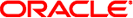
|
Managing Serial Networks Using UUCP and PPP in Oracle Solaris 11.1 Oracle Solaris 11.1 Information Library |
| Skip Navigation Links | |
| Exit Print View | |
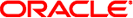
|
Managing Serial Networks Using UUCP and PPP in Oracle Solaris 11.1 Oracle Solaris 11.1 Information Library |
2. Planning for the PPP Link (Tasks)
3. Setting Up a Dial-up PPP Link (Tasks)
4. Setting Up a Leased-Line PPP Link (Tasks)
Setting Up a Leased Line (Task Map)
Configuring a Machine on the Leased Line
Prerequisites for Configuring the Local Machine on a Leased Line
How to Configure a Machine on a Leased Line
5. Setting Up PPP Authentication (Tasks)
6. Setting Up a PPPoE Tunnel (Tasks)
7. Fixing Common PPP Problems (Tasks)
8. Solaris PPP 4.0 (Reference)
9. Migrating From Asynchronous Solaris PPP to Solaris PPP 4.0 (Tasks)
The task in this section involves configuring equipment that is required by the leased-line topology that is introduced in Example of a Configuration for a Leased-Line Link. The synchronous devices that are required to connect to the leased line include the interface and modem.
Before you perform the next procedure, you must have the following items:
Working leased line that is installed at your site by the provider
Synchronous unit (CSU/DSU)
Oracle Solaris release installed on your system
Synchronous interface card of the type that is required by your system
Follow the instructions in the manufacturer's documentation.
If necessary, connect cables from the CSU/DSU to the leased-line jack or similar connector.
Note - The provider from whom you rented the leased line might supply and configure the CSU/DSU for your link.
The configuration of the interface card involves the creation of a startup script for the interface. The router at LocalCorp in the leased-line configuration that is shown in Figure 2-2 uses an HSI/P interface card.
The following script, hsi-conf, starts the HSI/P interface.
#!/bin/ksh /opt/SUNWconn/bin/hsip_init hihp1 speed=1536000 mode=fdx loopback=no \ nrzi=no txc=txc rxc=rxc txd=txd rxd=rxd signal=no 2>&1 > /dev/null
Indicates that HSI/P is the synchronous port used
Set to indicate the speed of the CSU/DSU
See Also
To configure the local machine on the leased line, refer to How to Configure a Machine on a Leased Line.