| Skip Navigation Links | |
| Exit Print View | |
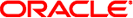
|
Managing Serial Networks Using UUCP and PPP in Oracle Solaris 11.1 Oracle Solaris 11.1 Information Library |
| Skip Navigation Links | |
| Exit Print View | |
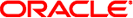
|
Managing Serial Networks Using UUCP and PPP in Oracle Solaris 11.1 Oracle Solaris 11.1 Information Library |
2. Planning for the PPP Link (Tasks)
3. Setting Up a Dial-up PPP Link (Tasks)
4. Setting Up a Leased-Line PPP Link (Tasks)
5. Setting Up PPP Authentication (Tasks)
6. Setting Up a PPPoE Tunnel (Tasks)
7. Fixing Common PPP Problems (Tasks)
8. Solaris PPP 4.0 (Reference)
9. Migrating From Asynchronous Solaris PPP to Solaris PPP 4.0 (Tasks)
A major part of UUCP setup is the configuration of the files that compose the UUCP database. These files are in the /etc/uucp directory. You need to edit these files to set up UUCP or asppp on your machine. The files include the following:
Contains a list of variable parameters. You can manually set these parameters to configure the network.
Contains dial-code abbreviations that can be used in the phone number field of Systems file entries. Though not required, Dialcodes can be used by asppp as well as UUCP.
Contains character strings that are required to negotiate with modems to establish connections with remote computers. Dialers is used by asppp as well as UUCP.
Defines job grades, and the permissions that are associated with each job grade, which users can specify to queue jobs to a remote computer.
Defines the maximum number of simultaneous uucicos, uuxqts, and uuscheds that are permitted on your machine.
Defines the level of access that is granted to remote hosts that attempt to transfer files or execute commands on your machine.
Defines machines that are to be polled by your system and when they are polled.
Assigns different or multiple files to be used by uucico and cu as Systems, Devices, and Dialers files.
Enables you to define a unique UUCP name for a machine, in addition to its TCP/IP host name.
Contains information that is needed by the uucico daemon, cu, and asppp to establish a link to a remote computer. This information includes the following:
Name of the remote host
Name of the connecting device associated with the remote host
Time when the host can be reached
Telephone number
Login ID
Password
Several other files can be considered part of the supporting database but are not directly involved in establishing a link and transferring files.
The UUCP database consists of the files that are shown in UUCP Database Files. However, basic UUCP configuration involves only the following critical files:
/etc/uucp/Systems
/etc/uucp/Devices
/etc/uucp/Dialers
Because asppp uses some of the UUCP databases, you should understand at minimum these critical database files if you plan to configure asppp. After these databases are configured, UUCP administration is fairly straightforward. Typically, you edit the Systems file first, then edit the Devices file. You can usually use the default /etc/uucp/Dialers file, unless you plan to add dialers that are not in the default file. In addition, you might also want to use the following files for basic UUCP and asppp configuration:
/etc/uucp/Sysfiles
/etc/uucp/Dialcodes
/etc/uucp/Sysname
Because these files work closely with each other, you should understand all their contents before you make any changes. A change to an entry in one file might require a change to a related entry in another file. The remaining files that are listed in UUCP Database Files are not as critically intertwined.
Note - asppp uses only the files that are described in this section. asppp does not use the other UUCP database files.