| Skip Navigation Links | |
| Exit Print View | |
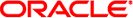
|
Managing Remote Systems in Oracle Solaris 11.1 Oracle Solaris 11.1 Information Library |
| Skip Navigation Links | |
| Exit Print View | |
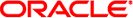
|
Managing Remote Systems in Oracle Solaris 11.1 Oracle Solaris 11.1 Information Library |
1. Working With Remote Systems (Overview)
2. Administering the FTP Server (Tasks)
Administering the FTP Server (Task Map)
Administering the FTP Server (Tasks)
How to Start an FTP Server Using SMF
How to Shut Down the FTP Server Using SMF
The following procedures show how to start and stop the FTP server, how to disable the FTP connection and how to make changes to the ProFTPD configuration file.
For more information, see How to Use Your Assigned Administrative Rights in Oracle Solaris 11.1 Administration: Security Services.
# svcadm enable network/ftp
For more information, see How to Use Your Assigned Administrative Rights in Oracle Solaris 11.1 Administration: Security Services.
# svcadm disable network/ftp
The ftpshut(8) command closes down the FTP server at a particular time. If you want to stop serving FTP only, but not stop the daemon (so it can report the service is not available to clients) then use this procedure. The ftpshut command will block connections and stop the current connection, but not shutdown the server daemon itself.
When you run ftpshut, a file is generated from command-line options that specify when shutdown occurs, the point at which new connections are refused, and when existing connections are dropped. Users are notified of a server shutdown based on this information. The location of the file that is created by ftpshut is /etc/shutmsg.
For more information, see How to Use Your Assigned Administrative Rights in Oracle Solaris 11.1 Administration: Security Services.
ftpshut [ -l min] [ -d min] time [warning-message...]
Command that provides a procedure for notifying users that the FTP server is shutting down.
Flag that is used to adjust the time that new connections to the FTP server are denied
Flag that is used to adjust the time that existing connections to the FTP server are disconnected
Shutdown time that is specified by the word now for immediate shutdown, or in one of two formats (+ number or HHMM) for a future shutdown
Shutdown notification message; see the ftpshut(8) man page for more information
Use the ftprestart command to restart the connections to the FTP server. For further information, see ftpshut(8) and ftprestart(8).
Most configuration variations are made by making changes to the /etc/proftpd.conf file. Use the following steps when making changes to this file.
For more information, see How to Use Your Assigned Administrative Rights in Oracle Solaris 11.1 Administration: Security Services.
See the simple examples below for suggestions about what information to add to the configuration file.
# svcadm restart network/ftp
Example 2-1 ProFTPD Configuration File Changes for a Virtual Host
For a virtual host that is using a fixed IP address, use the following directive. You may add multiple IP addresses separated by spaces if needed.
<VirtualHost 10.0.0.1> ServerName "My virtual FTP server" </VirtualHost>
Example 2-2 ProFTPD Configuration File Changes for Anonymous Access
To provide anonymous ftp access to your site, use these directives:
# Deny login access
<Limit LOGIN>
DenyAll
</Limit>
<Anonymous ~ftp>
# Allow anonymous logins
<Limit LOGIN>
AllowAll
</Limit> ....
</Anonymous>