| Skip Navigation Links | |
| Exit Print View | |
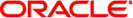
|
Oracle Solaris 11.1 Administration: SAN Configuration and Multipathing Oracle Solaris 11.1 Information Library |
| Skip Navigation Links | |
| Exit Print View | |
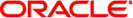
|
Oracle Solaris 11.1 Administration: SAN Configuration and Multipathing Oracle Solaris 11.1 Information Library |
1. Solaris I/0 Multipathing Overview
2. Fibre Channel Multipathing Configuration Overview
3. Configuring Solaris I/O Multipathing Features
4. Administering Multipathing Devices
5. Configuring Fabric-Connected Devices
6. Configuring Solaris iSCSI Initiators
7. Configuring Virtual Fibre Channel Ports
10. Configuring IPFC SAN Devices
11. Booting the Oracle Solaris OS From Fibre Channel Devices on x86 Based Systems
Oracle Solaris OS Installation Overview
Oracle Solaris OS Installation Procedure
How to Install the Oracle Solaris OS
How to Perform a DVD or Network-Based OS Installation
12. Persistent Binding for Tape Devices
A. Manual Configuration for Fabric-Connected Devices
You must have the following items for installation.
Oracle Solaris OS 11 or 11.1 installation DVD – The following installation methods are available for configuring FC devices on an x86 based system:
Automatic installation – Install multiple client systems on the network. You can boot from media for installing a single system, but if you want to customize the installation for multiple client systems, you will need an installation server.
Text installation – Installs a single system from media or from an installation server.
FC HBA that is connected to an x86 based system
10/100/1000 Mbit/sec Ethernet network for network-based OS installation
Note -
Oracle's 1 Gb HBAs do not support booting over a SAN on x86 based systems. Oracle's 4 Gb HBAs do support booting over a SAN on x86 based systems. Most 2 Gb HBAs do support booting over a SAN on x86 based systems, except for the following:
Oracle's StorageTek 2 Gb Enterprise Class Dual-Port Fibre HBA, SG-XPCI2FC-QF2-Z
Oracle's StorageTek 2 Gb PCI Dual-Port Fibre HBA, SG-XPCI2FC-QF2
Oracle's StorageTek 2 Gb FC PCI Single-Channel Network Adapter, X6767A
Oracle's StorageTek 2 Gb FC PCI Dual-Channel Network Adapter, X6768A
Oracle's StorageTek 2 Gb FC PCI–X Enterprise Single-Port HBA, SG-XPCI1FC-QL2
Oracle's StorageTek 2 Gb FC PCI Single-Port Host Adapter, SG-XPCI1FC-QF2