| Skip Navigation Links | |
| Exit Print View | |
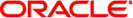
|
Oracle Solaris 11.1 Administration: SAN Configuration and Multipathing Oracle Solaris 11.1 Information Library |
| Skip Navigation Links | |
| Exit Print View | |
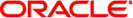
|
Oracle Solaris 11.1 Administration: SAN Configuration and Multipathing Oracle Solaris 11.1 Information Library |
1. Solaris I/0 Multipathing Overview
2. Fibre Channel Multipathing Configuration Overview
3. Configuring Solaris I/O Multipathing Features
4. Administering Multipathing Devices
5. Configuring Fabric-Connected Devices
6. Configuring Solaris iSCSI Initiators
7. Configuring Virtual Fibre Channel Ports
10. Configuring IPFC SAN Devices
11. Booting the Oracle Solaris OS From Fibre Channel Devices on x86 Based Systems
12. Persistent Binding for Tape Devices
How to Create Tape Device Links
A. Manual Configuration for Fabric-Connected Devices
To simplify management of servers in SAN-based data-centers, Oracle's StorageTek SAN Foundation software stack in the Solaris OS dynamically detects devices in a SAN and builds associated /dev tree entries without requiring you to edit configuration files.
In most cases, this process greatly simplifies SAN management. However, for tape devices, you might like the ability to explicitly specify how that /dev entries are created and to ensure the /dev entries are identical across multiple servers on a SAN. This chapter describes how you can specify this tape binding in the Solaris OS while retaining the benefits of automatic discovery for disk-based devices.
The /dev/rmt directory contains links to physical devices under /devices for tape devices. Each tape LUN seen by the system is represented by 24 minor nodes in the form of /dev/rmt/N, /dev/rmt/Nb, and /dev/rmt/Nbn, where N is an integer counter starting from 0. This number is picked by devfsadm during enumeration of new devices. Every new tape logical unit number (LUN) found by devfsadm gets the next available number in /dev/rmt.
Because the /dev/rmt name depends on the order in which devices appear in the device tree, it changes from system to system. For a given tape drive that is seen by two or more different systems, the /dev/rmt link can be different on each of these systems. This difference can cause problems for the most common usage of Symantec (VERITAS) NetBackup (SSO option). Also, if the drive is replaced, the links change unless the vendor provides a way to retain the port World-Wide Name (PWWN) of the drive.