| Skip Navigation Links | |
| Exit Print View | |
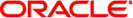
|
Oracle Solaris 11.1 Administration: SAN Configuration and Multipathing Oracle Solaris 11.1 Information Library |
| Skip Navigation Links | |
| Exit Print View | |
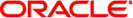
|
Oracle Solaris 11.1 Administration: SAN Configuration and Multipathing Oracle Solaris 11.1 Information Library |
1. Solaris I/0 Multipathing Overview
2. Fibre Channel Multipathing Configuration Overview
3. Configuring Solaris I/O Multipathing Features
4. Administering Multipathing Devices
Administering Multipathing Devices
Displaying Multipathing Support Information
How to Display Multipathing Support Information
How to Display Properties of a Specific Initiator Port
How to Display Specific LU Information
How to Display All LUs Associated With a Specific Target Port
How to Display a LU With a Specific Name
Configuring Automatic Failback for Multipathing Support
How to Configure Automatic Failback for Specific Multipathing Support
5. Configuring Fabric-Connected Devices
6. Configuring Solaris iSCSI Initiators
7. Configuring Virtual Fibre Channel Ports
10. Configuring IPFC SAN Devices
11. Booting the Oracle Solaris OS From Fibre Channel Devices on x86 Based Systems
12. Persistent Binding for Tape Devices
A. Manual Configuration for Fabric-Connected Devices
You determine and configure Solaris OS multipathing support by using mpathadm commands. The mpathadm command enables multipathing administration through the ANSI standard Multipath Management API. The terms used in this chapter to denote a path, initiator port, target port, and LU are consistent with the T10 specification.
Perform the following tasks to administer multipathing devices.
You can use the mpathadm command to display multipathing support information and also manage multipathing discovery. Multipathing support and property information is identified with the Multipath Management API plug-in library name, which is displayed by using the mpathadm command.
# mpathadm list mpath-support mpath-support: libmpscsi_vhci.so
# mpathadm show mpath-support libmpscsi_vhci.so
mpath-support: libmpscsi_vhci.so
Vendor: Sun Microsystems
Driver Name: scsi_vhci
Default Load Balance: round-robin
Supported Load Balance Types:
round-robin
logical-block
Allows To Activate Target Port Group Access: yes
Allows Path Override: no
Supported Auto Failback Config: yes
Auto Failback: on
Failback Polling Rate (current/max): 0/0
Supported Auto Probing Config: 0
Auto Probing: NA
Probing Polling Rate (current/max): NA/NA
Supported Devices:
Vendor: SUN
Product: T300
Revision:
Supported Load Balance Types:
round-robin
Vendor: SUN
Product: T4
Revision:
Supported Load Balance Types:
round-robin
.
.
.The command output also shows a list of device products that is supported by the multipathing support software. The multipathing support libmpscsi_vhci.so library file supports T10 target port group compliant devices by default.
The following steps describe how to display the properties of an initiator port.
# mpathadm list initiator-port Initiator Port: iqn.1986-03.com.sun:01:ffffffffffff.4e94f9bd,4000002a00ff Initiator Port: 210100e08ba41feb Initiator Port: 210000e08b841feb
# mpathadm show initiator-port 2000000173018713
Initiator Port: 210100e08ba41feb
Transport Type: Fibre Channel
OS Device File: /devices/pci@1,0/pci1022,7450@1/pci1077,141@2,1/fp@0,0Display the list of LUs, along with the properties for each LUN by using the mpathadm command. The displayed list of LUs contain names that in turn can be used to display the properties of a particular LU.
# mpathadm list lu
/dev/rdsk/c0t600144F08069703400004E828EE10004d0s2
Total Path Count: 8
Operational Path Count: 8
/dev/rdsk/c0t600144F08069703400004E8183DF0002d0s2
Total Path Count: 8
Operational Path Count: 8
/dev/rdsk/c0t600A0B800026D63A0000A4994E2342D4d0s2
Total Path Count: 4
Operational Path Count: 4
/dev/rdsk/c0t600A0B800029065C00007CF54E234013d0s2
Total Path Count: 4
Operational Path Count: 4
/dev/rdsk/c0t600A0B800026D63A0000A4984E234298d0s2
Total Path Count: 4
Operational Path Count: 4
/dev/rdsk/c0t600A0B800029065C00007CF44E233FCFd0s2
Total Path Count: 4
Operational Path Count: 4
/dev/rdsk/c0t600A0B800026D63A0000A4974E23424Ed0s2
Total Path Count: 4
Operational Path Count: 4
.
.
.# mpathadm show lu /dev/rdsk/c4t60003BA27D2120004204AC2B000DAB00d0s2
mpath-support: libmpscsi_vhci.so
Vendor: SUN
Product: Sun Storage NAS
Revision: 1.0
Name Type: unknown type
Name: 600144f08069703400004e828ee10004
Asymmetric: yes
Current Load Balance: round-robin
Logical Unit Group ID: NA
Auto Failback: on
Auto Probing: NA
Paths:
Initiator Port Name: 210100e08ba41feb
Target Port Name: 2100001b329b6c3f
Override Path: NA
Path State: OK
Disabled: no
Initiator Port Name: 210100e08ba41feb
Target Port Name: 2101001b32bb6c3f
Override Path: NA
Path State: OK
Disabled: no
Initiator Port Name: 210100e08ba41feb
Target Port Name: 2100001b329b793c
Override Path: NA
Path State: OK
Disabled: no
.
.
.
Target Port Groups:
ID: 0
Explicit Failover: no
Access State: active optimized
Target Ports:
Name: 2100001b329b6c3f
Relative ID: 1
Name: 2101001b32bb6c3f
Relative ID: 2
ID: 1
Explicit Failover: no
Access State: standby
Target Ports:
Name: 2100001b329b793c
Relative ID: 257
Name: 2101001b32bb793c
Relative ID: 256Use the steps below to display paths through a target port.
# mpathadm list lu
/dev/rdsk/c0t600144F08069703400004E828EE10004d0s2
Total Path Count: 8
Operational Path Count: 8
/dev/rdsk/c0t600144F08069703400004E8183DF0002d0s2
Total Path Count: 8
Operational Path Count: 8
/dev/rdsk/c0t600A0B800026D63A0000A4994E2342D4d0s2
Total Path Count: 4
Operational Path Count: 4
/dev/rdsk/c0t600A0B800029065C00007CF54E234013d0s2
Total Path Count: 4
Operational Path Count: 4
.
.
.# mpathadm show lu /dev/rdsk/c0t600A0B800029065C00007CF54E234013d0s2
Logical Unit: /dev/rdsk/c0t600A0B800029065C00007CF54E234013d0s2
mpath-support: libmpscsi_vhci.so
Vendor: SUN
Product: CSM200_R
Revision: 0660
Name Type: unknown type
Name: 600a0b800029065c00007cf54e234013
Asymmetric: yes
Current Load Balance: round-robin
Logical Unit Group ID: NA
Auto Failback: on
Auto Probing: NA
Paths:
Initiator Port Name: 210000e08b841feb
Target Port Name: 200800a0b826d63b
Override Path: NA
Path State: OK
Disabled: no
Initiator Port Name: 210000e08b841feb
Target Port Name: 200900a0b826d63b
Override Path: NA
Path State: OK
Disabled: no
.
.
.
Target Port Groups:
ID: 4
Explicit Failover: yes
Access State: standby
Target Ports:
Name: 200800a0b826d63b
Relative ID: 0
Name: 200800a0b826d63c
Relative ID: 0
ID: 14
Explicit Failover: yes
Access State: active
Target Ports:
Name: 200900a0b826d63b
Relative ID: 0
Name: 200900a0b826d63c
Relative ID: 0# mpathadm list lu -t 20030003ba27d212
mpath-support: libmpscsi_vhci.so
/dev/rdsk/c0t600A0B800026D63A0000A4994E2342D4d0s2
Total Path Count: 4
Operational Path Count: 4
mpath-support: libmpscsi_vhci.so
/dev/rdsk/c0t600A0B800029065C00007CF54E234013d0s2
Total Path Count: 4
Operational Path Count: 4
mpath-support: libmpscsi_vhci.so
/dev/rdsk/c0t600A0B800026D63A0000A4984E234298d0s2
Total Path Count: 4
Operational Path Count: 4
mpath-support: libmpscsi_vhci.so
/dev/rdsk/c0t600A0B800029065C00007CF44E233FCFd0s2
Total Path Count: 4
Operational Path Count: 4
.
.
.Display detailed information on multipathed LUs, including path and target port group information. Note that the name property in the information represents the identifier for this LU, derived from the hardware, and used by this system. If the name is derived from SCSI Inquiry Vital Product Data (VPD) page 83h, the name type property represents an associated identifier type defined by the SCSI standards.
# mpathadm list lu
/dev/rdsk/c0t600144F08069703400004E828EE10004d0s2
Total Path Count: 8
Operational Path Count: 8
/dev/rdsk/c0t600144F08069703400004E8183DF0002d0s2
Total Path Count: 8
Operational Path Count: 8
/dev/rdsk/c0t600A0B800026D63A0000A4994E2342D4d0s2
Total Path Count: 4
Operational Path Count: 4
/dev/rdsk/c0t600A0B800029065C00007CF54E234013d0s2
Total Path Count: 4
Operational Path Count: 4
/dev/rdsk/c0t600A0B800026D63A0000A4984E234298d0s2
Total Path Count: 4
Operational Path Count: 4
/dev/rdsk/c0t600A0B800029065C00007CF44E233FCFd0s2
Total Path Count: 4
Operational Path Count: 4
.
.
.# mpathadm show lu /dev/rdsk/c0t600A0B800026D63A0000A4994E2342D4d0s2
Logical Unit: /dev/rdsk/c0t600A0B800026D63A0000A4994E2342D4d0s2
mpath-support: libmpscsi_vhci.so
Vendor: SUN
Product: CSM200_R
Revision: 0660
Name Type: unknown type
Name: 600a0b800026d63a0000a4994e2342d4
Asymmetric: yes
Current Load Balance: round-robin
Logical Unit Group ID: NA
Auto Failback: on
Auto Probing: NA
Paths:
Initiator Port Name: 210000e08b841feb
Target Port Name: 200800a0b826d63b
Override Path: NA
Path State: OK
Disabled: no
Initiator Port Name: 210000e08b841feb
Target Port Name: 200900a0b826d63b
Override Path: NA
Path State: OK
Disabled: no
Initiator Port Name: 210000e08b841feb
Target Port Name: 200800a0b826d63c
Override Path: NA
Path State: OK
Disabled: no
Initiator Port Name: 210000e08b841feb
Target Port Name: 200900a0b826d63c
Override Path: NA
Path State: OK
Disabled: no
Target Port Groups:
ID: 3
Explicit Failover: yes
Access State: active
Target Ports:
Name: 200800a0b826d63b
Relative ID: 0
Name: 200800a0b826d63c
Relative ID: 0
ID: 13
Explicit Failover: yes
Access State: standby
Target Ports:
Name: 200900a0b826d63b
Relative ID: 0
Name: 200900a0b826d63c
Relative ID: 0# mpathadm list lu -n 600a0b800026d63a0000a4994e2342d4
mpath-support: libmpscsi_vhci.so
/dev/rdsk/c0t600A0B800026D63A0000A4994E2342D4d0s2
Total Path Count: 4
Operational Path Count: 4Symmetrical devices can provideautomatic failback to a possible optimal path. If a failover occurs on the initial path, the standby path becomes the new online path. Usually the standby path is a suboptimal path. When automatic failback is enabled, the initial path comes back online and failover to the initial path automatically occurs.
# mpathadm list mpath-support mpath-support: libmpscsi_vhci.so
# mpathadm modify mpath-support -a on libmpscsi_vhci.so
# mpathadm show mpath-support libmpscsi_vhci.so
mpath-support: libmpscsi_vhci.so
Vendor: Sun Microsystems
Driver Name: scsi_vhci
Default Load Balance: round-robin
Supported Load Balance Types:
round-robin
logical-block
Allows To Activate Target Port Group Access: yes
Allows Path Override: no
Supported Auto Failback Config: 1
Auto Failback: on
Failback Polling Rate (current/max): 0/0
Supported Auto Probing Config: 0
Auto Probing: NA
Probing Polling Rate (current/max): NA/NA
Supported Devices:
Vendor: SUN
Product: T300
Revision:
Supported Load Balance Types:
round-robin
Vendor: SUN
Product: T4
Revision:
Supported Load Balance Types:
round-robin
.
.
.
Note - The automatic display initiated by the mpathadm modify command setting is effective while the system is running. However, to keep the changed setting persistent, you must update the /etc/driver/drv/scsi_vhci.conf file. Refer to Configuring Automatic Failback.
This operation is applicable only to devices in the following two categories:
Asymmetric devices with a proprietary failover mechanism recognized and supported by multipathing support
Devices conforming to the T10 Standard Target Port Group Support libmpscsi_vhci.so and providing explicit mode asymmetric LU access
# mpathadm list lu
/dev/rdsk/c0t600144F08069703400004E828EE10004d0s2
Total Path Count: 8
Operational Path Count: 8
/dev/rdsk/c0t600144F08069703400004E8183DF0002d0s2
Total Path Count: 8
Operational Path Count: 8
/dev/rdsk/c0t600A0B800026D63A0000A4994E2342D4d0s2
Total Path Count: 4
Operational Path Count: 4
/dev/rdsk/c0t600A0B800029065C00007CF54E234013d0s2
Total Path Count: 4
Operational Path Count: 4
/dev/rdsk/c0t600A0B800026D63A0000A4984E234298d0s2
Total Path Count: 4
Operational Path Count: 4
.
.
.# mpathadm show lu /dev/rdsk/c0t600A0B800026D63A0000A4984E234298d0s2
Logical Unit: /dev/rdsk/c0t600A0B800026D63A0000A4984E234298d0s2
mpath-support: libmpscsi_vhci.so
Vendor: SUN
Product: CSM200_R
Revision: 0660
Name Type: unknown type
Name: 600a0b800026d63a0000a4984e234298
Asymmetric: yes
Current Load Balance: round-robin
Logical Unit Group ID: NA
Auto Failback: on
Auto Probing: NA
Paths:
Initiator Port Name: 210000e08b841feb
Target Port Name: 200800a0b826d63b
Override Path: NA
Path State: OK
Disabled: no
Initiator Port Name: 210000e08b841feb
Target Port Name: 200900a0b826d63b
Override Path: NA
Path State: OK
Disabled: no
Initiator Port Name: 210000e08b841feb
Target Port Name: 200800a0b826d63c
Override Path: NA
Path State: OK
Disabled: no
Initiator Port Name: 210000e08b841feb
Target Port Name: 200900a0b826d63c
Override Path: NA
Path State: OK
Disabled: no
Target Port Groups:
ID: 5
Explicit Failover: yes
Access State: active
Target Ports:
Name: 200800a0b826d63b
Relative ID: 0
Name: 200800a0b826d63c
Relative ID: 0
ID: 15
Explicit Failover: yes
Access State: standby
Target Ports:
Name: 200900a0b826d63b
Relative ID: 0
Name: 200900a0b826d63c
Relative ID: 0# mpathadm failover lu /dev/rdsk/c0t600A0B800026D63A0000A4984E234298d0s2
If this operation is successful, the access state of the device's target port groups changes as a result of the logical unit failover.
# mpathadm show lu /dev/rdsk/c0t600A0B800026D63A0000A4984E234298d0s2
Logical Unit: /dev/rdsk/c0t600A0B800026D63A0000A4984E234298d0s2
mpath-support: libmpscsi_vhci.so
Vendor: SUN
Product: CSM200_R
Revision: 0660
Name Type: unknown type
Name: 600a0b800026d63a0000a4984e234298
Asymmetric: yes
Current Load Balance: round-robin
Logical Unit Group ID: NA
Auto Failback: on
Auto Probing: NA
Paths:
Initiator Port Name: 210000e08b841feb
Target Port Name: 200800a0b826d63b
Override Path: NA
Path State: OK
Disabled: no
Initiator Port Name: 210000e08b841feb
Target Port Name: 200900a0b826d63b
Override Path: NA
Path State: OK
Disabled: no
Initiator Port Name: 210000e08b841feb
Target Port Name: 200800a0b826d63c
Override Path: NA
Path State: OK
Disabled: no
Initiator Port Name: 210000e08b841feb
Target Port Name: 200900a0b826d63c
Override Path: NA
Path State: OK
Disabled: no
Target Port Groups:
ID: 5
Explicit Failover: yes
Access State: standby
Target Ports:
Name: 200800a0b826d63b
Relative ID: 0
Name: 200800a0b826d63c
Relative ID: 0
ID: 15
Explicit Failover: yes
Access State: active
Target Ports:
Name: 200900a0b826d63b
Relative ID: 0
Name: 200900a0b826d63c
Relative ID: 0If the path to a LU is disabled, the enable command changes the path back to enabled. The full path must be specified using the initiator port name, target port name, and the LU. To verify the change, run the show command for the logical unit.
# mpathadm list lu
/dev/rdsk/c0t600144F08069703400004E828EE10004d0s2
Total Path Count: 8
Operational Path Count: 8
/dev/rdsk/c0t600144F08069703400004E8183DF0002d0s2
Total Path Count: 8
Operational Path Count: 8
/dev/rdsk/c0t600A0B800026D63A0000A4994E2342D4d0s2
Total Path Count: 4
Operational Path Count: 4
/dev/rdsk/c0t600A0B800029065C00007CF54E234013d0s2
Total Path Count: 4
Operational Path Count: 4
/dev/rdsk/c0t600A0B800026D63A0000A4984E234298d0s2
Total Path Count: 4
Operational Path Count: 4
/dev/rdsk/c0t600A0B800029065C00007CF44E233FCFd0s2
Total Path Count: 4
Operational Path Count: 4
.
.
.# mpathadm show lu
Logical Unit: /dev/rdsk/c0t600A0B800026D63A0000A4984E234298d0s2
mpath-support: libmpscsi_vhci.so
Vendor: SUN
Product: CSM200_R
Revision: 0660
Name Type: unknown type
Name: 600a0b800026d63a0000a4984e234298
Asymmetric: yes
Current Load Balance: round-robin
Logical Unit Group ID: NA
Auto Failback: on
Auto Probing: NA
Paths:
Initiator Port Name: 210000e08b841feb
Target Port Name: 200800a0b826d63b
Override Path: NA
Path State: OK
Disabled: no
Initiator Port Name: 210000e08b841feb
Target Port Name: 200900a0b826d63b
Override Path: NA
Path State: OK
Disabled: no
Initiator Port Name: 210000e08b841feb
Target Port Name: 200800a0b826d63c
Override Path: NA
Path State: OK
Disabled: no
Initiator Port Name: 210000e08b841feb
Target Port Name: 200900a0b826d63c
Override Path: NA
Path State: OK
Disabled: no
Target Port Groups:
ID: 5
Explicit Failover: yes
Access State: standby
Target Ports:
Name: 200800a0b826d63b
Relative ID: 0
Name: 200800a0b826d63c
Relative ID: 0
ID: 15
Explicit Failover: yes
Access State: active
Target Ports:
Name: 200900a0b826d63b
Relative ID: 0
Name: 200900a0b826d63c
Relative ID: 0# mpathadm enable path -i 210000e08b841feb -t 200900a0b826d63b \
-l /dev/rdsk/c0t600A0B800026D63A0000A4984E234298d0s2This operation makes the path unavailable for the LU, regardless of its operational state.
Note - The disabled state is not persistent across rebooting. If the path is operational before the next boot sequence, it is enabled by default. This operation is not allowed when the given path is the last operational path remaining.
# mpathadm list lu
/dev/rdsk/c0t600144F08069703400004E828EE10004d0s2
Total Path Count: 8
Operational Path Count: 8
/dev/rdsk/c0t600144F08069703400004E8183DF0002d0s2
Total Path Count: 8
Operational Path Count: 8
/dev/rdsk/c0t600A0B800026D63A0000A4994E2342D4d0s2
Total Path Count: 4
Operational Path Count: 4
/dev/rdsk/c0t600A0B800029065C00007CF54E234013d0s2
Total Path Count: 4
Operational Path Count: 4
/dev/rdsk/c0t600A0B800026D63A0000A4984E234298d0s2
Total Path Count: 4
Operational Path Count: 4
/dev/rdsk/c0t600A0B800029065C00007CF44E233FCFd0s2
Total Path Count: 4
Operational Path Count: 4
.
.
.# mpathadm show lu /dev/rdsk/c0t600A0B800029065C00007CF34E233F89d0s2
Logical Unit: /dev/rdsk/c0t600A0B800029065C00007CF34E233F89d0s2
mpath-support: libmpscsi_vhci.so
Vendor: SUN
Product: CSM200_R
Revision: 0660
Name Type: unknown type
Name: 600a0b800029065c00007cf34e233f89
Asymmetric: yes
Current Load Balance: round-robin
Logical Unit Group ID: NA
Auto Failback: on
Auto Probing: NA
Paths:
Initiator Port Name: 210000e08b841feb
Target Port Name: 200800a0b826d63b
Override Path: NA
Path State: OK
Disabled: no
Initiator Port Name: 210000e08b841feb
Target Port Name: 200900a0b826d63b
Override Path: NA
Path State: OK
Disabled: no
Initiator Port Name: 210000e08b841feb
Target Port Name: 200800a0b826d63c
Override Path: NA
Path State: OK
Disabled: no
Initiator Port Name: 210000e08b841feb
Target Port Name: 200900a0b826d63c
Override Path: NA
Path State: OK
Disabled: no
Target Port Groups:
ID: 8
Explicit Failover: yes
Access State: standby
Target Ports:
Name: 200800a0b826d63b
Relative ID: 0
Name: 200800a0b826d63c
Relative ID: 0
ID: 18
Explicit Failover: yes
Access State: active
Target Ports:
Name: 200900a0b826d63b
Relative ID: 0
Name: 200900a0b826d63c
Relative ID: 0# mpathadm disable path -i 210000e08b841feb -t 200900a0b826d63b \
-l /dev/rdsk/c0t600A0B800029065C00007CF34E233F89d0s2