| Skip Navigation Links | |
| Exit Print View | |
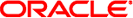
|
Managing User Accounts and User Environments in Oracle Solaris 11.1 Oracle Solaris 11.1 Information Library |
| Skip Navigation Links | |
| Exit Print View | |
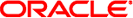
|
Managing User Accounts and User Environments in Oracle Solaris 11.1 Oracle Solaris 11.1 Information Library |
1. Managing User Accounts and User Environments (Overview)
Setting Up and Managing User Accounts by Using the CLI
Setting Up and Managing User Accounts by Using the CLI (Task Map)
How to Customize User Initialization Files
How to Change Account Defaults For All Roles
Guidelines for Setting Up User Accounts
How to Share Home Directories That Are Created as ZFS File Systems
Manually Mounting a User's Home Directory
3. Managing User Accounts by Using the User Manager GUI (Tasks)
This chapter provides basic information for setting up and managing user accounts by using the command-line interface (CLI).
For overview information about managing user accounts and user environments, see Chapter 1, Managing User Accounts and User Environments (Overview).
For information about managing users and roles by using the User Manager graphical user interface (GUI), see Chapter 3, Managing User Accounts by Using the User Manager GUI (Tasks).