| Skip Navigation Links | |
| Exit Print View | |
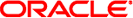
|
Troubleshooting Typical Issues in Oracle Solaris 11.1 Oracle Solaris 11.1 Information Library |
| Skip Navigation Links | |
| Exit Print View | |
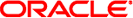
|
Troubleshooting Typical Issues in Oracle Solaris 11.1 Oracle Solaris 11.1 Information Library |
1. Managing System Crash Information (Tasks)
2. Managing Core Files (Tasks)
Troubleshooting a System Crash
What to Do If the System Crashes
Gathering Troubleshooting Data
Troubleshooting a System Crash Checklist
Customizing System Message Logging
How to Customize System Message Logging
Enabling Remote Console Messaging
Using Auxiliary Console Messaging During Run Level Transitions
Guidelines for Using the consadm Command During an Interactive Login Session
How to Enable an Auxiliary (Remote) Console
How to Display a List of Auxiliary Consoles
How to Enable an Auxiliary (Remote) Console Across System Reboots
How to Disable an Auxiliary (Remote) Console
Troubleshooting File Access Problems
Solving Problems With Search Paths (Command not found)
How to Diagnose and Correct Search Path Problems
Changing File and Group Ownerships
Recognizing Problems With Network Access
4. Troubleshooting Miscellaneous System and Software Problems (Tasks)
This chapter provides a general overview of troubleshooting software problems, including information about troubleshooting system crashes, managing crash dump information, and viewing and managing system messages.
This is a list of the information that is in this chapter.