| Skip Navigation Links | |
| Exit Print View | |
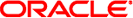
|
Oracle Solaris 11 Security Guidelines Oracle Solaris 11.1 Information Library |
| Skip Navigation Links | |
| Exit Print View | |
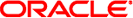
|
Oracle Solaris 11 Security Guidelines Oracle Solaris 11.1 Information Library |
1. Overview of Oracle Solaris Security
2. Configuring Oracle Solaris Security
Installing the Oracle Solaris OS
How to Disable Unneeded Services
How to Remove Power Management Capability From Users
How to Place a Security Message in Banner Files
How to Place a Security Message on the Desktop Login Screen
How to Set Stronger Password Constraints
How to Set Account Locking for Regular Users
How to Set More Restrictive umask Value for Regular Users
How to Audit Significant Events in Addition to Login/Logout
How to Monitor lo Events in Real Time
How to Remove Unneeded Basic Privileges From Users
Protecting File Systems and Files
How to Limit the Size of the tmpfs File System
Protecting and Modifying Files
Securing Applications and Services
Creating Zones to Contain Critical Applications
Adding SMF to a Legacy Service
Creating a BART Snapshot of the System
Adding Multilevel (Labeled) Security
Configuring Trusted Extensions
At this point, you might have created users who can assume roles, and have created the roles. Only the root role can modify system files.
From the following network tasks, perform the tasks that provide additional security according to your site requirements. These network tasks notify users who are logging in remotely that the system is protected, and strengthen the IP, ARP, and TCP protocols.
|
Use this procedure to display warnings when logging in using the ssh protocol.
Before You Begin
You created the /etc/issue file in Step 1 of How to Place a Security Message in Banner Files.
You must become an administrator who is assigned the solaris.admin.edit/etc/ssh/sshd_config authorization and one of the Network rights profiles. The root role has all of these rights. For more information, see How to Use Your Assigned Administrative Rights in Oracle Solaris 11.1 Administration: Security Services.
$ pfedit /etc/ssh/sshd_config # Banner to be printed before authentication starts. Banner /etc/issue
# svcadm refresh ssh
For more information, see the issue(4), sshd_config(4), and pfedit(1M) man pages.
The following steps show three ways that TCP wrappers are used or can be used in Oracle Solaris.
Before You Begin
You must assume the root role to modify a program to use TCP wrappers.
By default, it is protected with TCP wrappers, as described in Support for TCP Wrappers From Version 8.12 of sendmail in Managing sendmail Services in Oracle Solaris 11.1.
Because this module is dynamic, you must load it to use TCP wrappers with FTP.
<IfModule mod_dso.c>
LoadModule mod_wrap.c
</IfModule>$ svcadm restart svc:/network/ftp