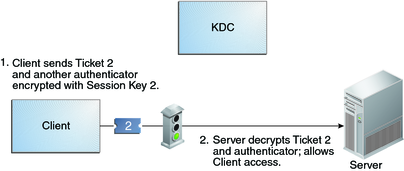| Skip Navigation Links | |
| Exit Print View | |

|
Oracle Solaris 11.1 Administration: Security Services Oracle Solaris 11.1 Information Library |
| Skip Navigation Links | |
| Exit Print View | |

|
Oracle Solaris 11.1 Administration: Security Services Oracle Solaris 11.1 Information Library |
1. Security Services (Overview)
Part II System, File, and Device Security
2. Managing Machine Security (Overview)
3. Controlling Access to Systems (Tasks)
4. Virus Scanning Service (Tasks)
5. Controlling Access to Devices (Tasks)
6. Verifying File Integrity by Using BART (Tasks)
7. Controlling Access to Files (Tasks)
Part III Roles, Rights Profiles, and Privileges
8. Using Roles and Privileges (Overview)
9. Using Role-Based Access Control (Tasks)
10. Security Attributes in Oracle Solaris (Reference)
Part IV Cryptographic Services
11. Cryptographic Framework (Overview)
12. Cryptographic Framework (Tasks)
Part V Authentication Services and Secure Communication
14. Using Pluggable Authentication Modules
17. Using Simple Authentication and Security Layer
18. Network Services Authentication (Tasks)
19. Introduction to the Kerberos Service
20. Planning for the Kerberos Service
21. Configuring the Kerberos Service (Tasks)
22. Kerberos Error Messages and Troubleshooting
23. Administering Kerberos Principals and Policies (Tasks)
24. Using Kerberos Applications (Tasks)
25. The Kerberos Service (Reference)
Authentication-Specific Terminology
How the Kerberos Authentication System Works
How the Kerberos Service Interacts With DNS and the nsswitch Service
Gaining Access to a Service Using Kerberos
Obtaining a Credential for the Ticket-Granting Service
Using Kerberos Encryption Types
Notable Differences Between Oracle Solaris Kerberos and MIT Kerberos
To access a specific service on a specific server, the user must obtain two credentials. The first credential is for the ticket-granting ticket (known as the TGT). Once the ticket-granting service has decrypted this credential, the service creates a second credential for the server that the user is requesting access to. This second credential can then be used to request access to the service on the server. After the server has successfully decrypted the second credential, then the user is given access. The following sections describe this process in more detail.
To start the authentication process, the client sends a request to the authentication server for a specific user principal. This request is sent without encryption. No secure information is included in the request, so it is not necessary to use encryption.
When the request is received by the authentication service, the principal name of the user is looked up in the KDC database. If a principal matches the entry in the database, the authentication service obtains the private key for that principal. The authentication service then generates a session key to be used by the client and the ticket-granting service (call it Session key 1) and a ticket for the ticket-granting service (Ticket 1). This ticket is also known as the ticket-granting ticket (TGT). Both the session key and the ticket are encrypted by using the user's private key, and the information is sent back to the client.
The client uses this information to decrypt Session Key 1 and Ticket 1, by using the private key for the user principal. Because the private key should only be known by the user and the KDC database, the information in the packet should be safe. The client stores the information in the credentials cache.
During this process, a user is normally prompted for a password. If the password the user specifies is the same as the password that was used to build the private key stored in the KDC database, then the client can successfully decrypt the information that is sent by the authentication service. Now the client has a credential to be used with the ticket-granting service. The client is ready to request a credential for a server.
Figure 25-2 Obtaining a Credential for the Ticket-Granting Service
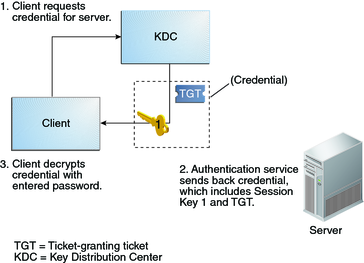
To request access to a specific server, a client must first have obtained a credential for that server from the authentication service. See Obtaining a Credential for the Ticket-Granting Service. The client then sends a request to the ticket-granting service, which includes the service principal name, Ticket 1, and an authenticator that was encrypted with Session Key 1. Ticket 1 was originally encrypted by the authentication service by using the service key of the ticket-granting service.
Because the service key of the ticket-granting service is known to the ticket-granting service, Ticket 1 can be decrypted. The information in Ticket 1 includes Session Key 1, so the ticket-granting service can decrypt the authenticator. At this point, the user principal is authenticated with the ticket-granting service.
Once the authentication is successful, the ticket-granting service generates a session key for the user principal and the server (Session Key 2), and a ticket for the server (Ticket 2). Session Key 2 and Ticket 2 are then encrypted by using Session Key 1. Because Session Key 1 is known only to the client and the ticket-granting service, this information is secure and can be safely sent over the network.
When the client receives this information packet, the client decrypts the information by using Session Key 1, which it had stored in the credential cache. The client has obtained a credential to be used with the server. Now the client is ready to request access to a particular service on that server.
Figure 25-3 Obtaining a Credential for a Server
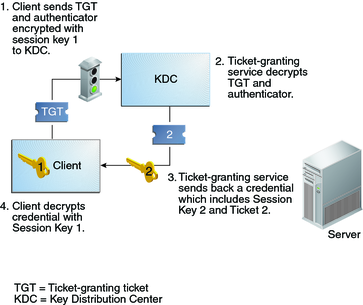
To request access to a specific service, the client must first have obtained a credential for the ticket-granting service from the authentication server, and a server credential from the ticket-granting service. See Obtaining a Credential for the Ticket-Granting Service and Obtaining a Credential for a Server. The client can then send a request to the server including Ticket 2 and another authenticator. The authenticator is encrypted by using Session Key 2.
Ticket 2 was encrypted by the ticket-granting service with the service key for the service. Because the service key is known by the service principal, the service can decrypt Ticket 2 and get Session Key 2. Session Key 2 can then be used to decrypt the authenticator. If the authenticator is successfully decrypted, the client is given access to the service.
Figure 25-4 Obtaining Access to a Specific Service