| Skip Navigation Links | |
| Exit Print View | |
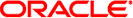
|
Developer's Guide to Oracle Solaris 11 Security Oracle Solaris 11.1 Information Library |
| Skip Navigation Links | |
| Exit Print View | |
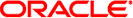
|
Developer's Guide to Oracle Solaris 11 Security Oracle Solaris 11.1 Information Library |
1. Oracle Solaris Security for Developers (Overview)
2. Developing Privileged Applications
3. Writing PAM Applications and Services
4. Writing Applications That Use GSS-API
GSSAPI Server Example Overview
GSSAPI Server Example Structure
Running the GSSAPI Server Example
GSSAPI Server Example: main() Function
Signing and Returning the Message
Using the test_import_export_context() Function
Cleanup in the GSSAPI Server Example
7. Writing Applications That Use SASL
8. Introduction to the Oracle Solaris Cryptographic Framework
9. Writing User-Level Cryptographic Applications
10. Introduction to the Oracle Solaris Key Management Framework
A. Secure Coding Guidelines for Developers
B. Sample C-Based GSS-API Programs
Having acquired credentials for the service, gss-server checks to see whether the user has specified inetd. The main function checks for inetd as follows:
if (do_inetd) {
close(1);
close(2);
If the user has specified to use inetd, then the program closes the standard output and standard error. gss-server then calls sign_server() on the standard input, which inetd uses to pass connections. Otherwise, gss-server creates a socket, accepts the connection for that socket with the TCP function accept(), and calls sign_server() on the file descriptor that is returned by accept().
If inetd is not used, the program creates connections and contexts until the program is terminated. However, if the user has specified the -once option, the loop terminates after the first connection.