| Skip Navigation Links | |
| Exit Print View | |
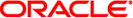
|
Trusted Extensions Configuration and Administration Oracle Solaris 11.1 Information Library |
| Skip Navigation Links | |
| Exit Print View | |
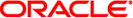
|
Trusted Extensions Configuration and Administration Oracle Solaris 11.1 Information Library |
Part I Initial Configuration of Trusted Extensions
1. Security Planning for Trusted Extensions
2. Configuration Roadmap for Trusted Extensions
3. Adding the Trusted Extensions Feature to Oracle Solaris (Tasks)
4. Configuring Trusted Extensions (Tasks)
5. Configuring LDAP for Trusted Extensions (Tasks)
Part II Administration of Trusted Extensions
6. Trusted Extensions Administration Concepts
7. Trusted Extensions Administration Tools
8. Security Requirements on a Trusted Extensions System (Overview)
9. Performing Common Tasks in Trusted Extensions
10. Users, Rights, and Roles in Trusted Extensions (Overview)
11. Managing Users, Rights, and Roles in Trusted Extensions (Tasks)
12. Remote Administration in Trusted Extensions (Tasks)
13. Managing Zones in Trusted Extensions
14. Managing and Mounting Files in Trusted Extensions
15. Trusted Networking (Overview)
16. Managing Networks in Trusted Extensions (Tasks)
17. Trusted Extensions and LDAP (Overview)
18. Multilevel Mail in Trusted Extensions (Overview)
19. Managing Labeled Printing (Tasks)
20. Devices in Trusted Extensions (Overview)
21. Managing Devices for Trusted Extensions (Tasks)
22. Trusted Extensions Auditing (Overview)
23. Software Management in Trusted Extensions
Creating and Managing a Security Policy
Site Security Policy and Trusted Extensions
Computer Security Recommendations
Physical Security Recommendations
Personnel Security Recommendations
Additional Security References
General Computer Security Publications
B. Configuration Checklist for Trusted Extensions
Checklist for Configuring Trusted Extensions
C. Quick Reference to Trusted Extensions Administration
Administrative Interfaces in Trusted Extensions
Oracle Solaris Interfaces Extended by Trusted Extensions
Tighter Security Defaults in Trusted Extensions
Limited Options in Trusted Extensions
D. List of Trusted Extensions Man Pages
Trusted Extensions Man Pages in Alphabetical Order
Oracle Solaris Man Pages That Are Modified by Trusted Extensions
Because no computer is completely secure, a computer facility is only as secure as the people who use it. Most actions that violate security are easily resolved by careful users or additional equipment. However, the following list gives examples of problems that can occur:
Users give passwords to other individuals who should not have access to the system.
Users write down passwords, and lose or leave the passwords in insecure locations.
Users set their passwords to easily guessed words or easily guessed names.
Users learn passwords by watching other users type a password.
Unauthorized users remove, replace, or physically tamper with hardware.
Users leave their systems unattended without locking the screen.
Users change the permissions on a file to allow other users to read the file.
Users change the labels on a file to allow other users to read the file.
Users discard sensitive hardcopy documents without shredding them, or users leave sensitive hardcopy documents in insecure locations.
Users leave access doors unlocked.
Users lose their keys.
Users do not lock up removable storage media.
Computer screens are visible through exterior windows.
Network cables are tapped.
Electronic eavesdropping captures signals emitted from computer equipment.
Power outages, surges, and spikes destroy data.
Earthquakes, floods, tornadoes, hurricanes, and lightning destroy data.
External electromagnetic radiation interference such as sun-spot activity scrambles files.