| Skip Navigation Links | |
| Exit Print View | |
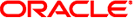
|
Compartmented Mode Workstation Labeling: Encodings Format Oracle Solaris 11.1 Information Library |
| Skip Navigation Links | |
| Exit Print View | |
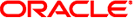
|
Compartmented Mode Workstation Labeling: Encodings Format Oracle Solaris 11.1 Information Library |
4. Information Label Encodings
5. Sensitivity Label, Clearance, Channels, and Printer Banner Encodings
6. Accreditation Range and Name Information Label Encodings
7. General Considerations for Specifying Encodings
8. Enforcing Proper Label Adjudications
A. Encodings Specifications Error Messages
An encodings file is a standard operating system file containing free text, and can be created and maintained by any desired editor or word processor, as long as no formatting codes are placed in the encodings file. Case is insignificant throughout the file, and blank lines are always ignored. There is a maximum length for lines in the file of 256 characters. The encodings are comprised mainly of a number of keywords, some of which require a value. Some keywords are required to be present, whereas some are optional. Keywords that require a value always end with an equal sign without a blank before it. The value is separated from the keyword by one or more blanks or tabs, and runs until the first semicolon or the end of the line, whichever comes first. Keywords or keyword/value pairs are separated by semicolons or the end of the line. Keywords themselves can contain blanks, but cannot be split over two lines. There is no maximum length of a keyword value per se, but the keyword and its value must fit on the same line. The following table shows examples of keywords and keyword/value pairs.