| Skip Navigation Links | |
| Exit Print View | |

|
Oracle Solaris 11.1 Administration: Oracle Solaris Zones, Oracle Solaris 10 Zones, and Resource Management Oracle Solaris 11.1 Information Library |
| Skip Navigation Links | |
| Exit Print View | |

|
Oracle Solaris 11.1 Administration: Oracle Solaris Zones, Oracle Solaris 10 Zones, and Resource Management Oracle Solaris 11.1 Information Library |
Part I Oracle Solaris Resource Management
1. Introduction to Resource Management
2. Projects and Tasks (Overview)
3. Administering Projects and Tasks
4. Extended Accounting (Overview)
5. Administering Extended Accounting (Tasks)
6. Resource Controls (Overview)
7. Administering Resource Controls (Tasks)
8. Fair Share Scheduler (Overview)
9. Administering the Fair Share Scheduler (Tasks)
10. Physical Memory Control Using the Resource Capping Daemon (Overview)
11. Administering the Resource Capping Daemon (Tasks)
13. Creating and Administering Resource Pools (Tasks)
14. Resource Management Configuration Example
15. Introduction to Oracle Solaris Zones
16. Non-Global Zone Configuration (Overview)
17. Planning and Configuring Non-Global Zones (Tasks)
18. About Installing, Shutting Down, Halting, Uninstalling, and Cloning Non-Global Zones (Overview)
19. Installing, Booting, Shutting Down, Halting, Uninstalling, and Cloning Non-Global Zones (Tasks)
20. Non-Global Zone Login (Overview)
21. Logging In to Non-Global Zones (Tasks)
22. About Zone Migrations and the zonep2vchk Tool
Physical to Virtual and Virtual to Virtual Concepts
23. Migrating Oracle Solaris Systems and Migrating Non-Global Zones (Tasks)
24. About Automatic Installation and Packages on an Oracle Solaris 11.1 System With Zones Installed
25. Oracle Solaris Zones Administration (Overview)
26. Administering Oracle Solaris Zones (Tasks)
27. Configuring and Administering Immutable Zones
28. Troubleshooting Miscellaneous Oracle Solaris Zones Problems
Part III Oracle Solaris 10 Zones
29. Introduction to Oracle Solaris 10 Zones
30. Assessing an Oracle Solaris 10 System and Creating an Archive
31. (Optional) Migrating an Oracle Solaris 10 native Non-Global Zone Into an Oracle Solaris 10 Zone
32. Configuring the solaris10 Branded Zone
33. Installing the solaris10 Branded Zone
This section describes the zonep2vchk tool. The primary documentation for the tool is the zonep2vchk(1M) man page.
The P2V process consists of archiving a global zone (source), and then installing a non-global zone (target) using that archive. The zonep2vchk utility must be run with an effective user id of 0.
The utility does the following:
Identifies problem areas in the source system's configuration
Minimizes the manual reconfiguration effort required
Supports migration of both Oracle Solaris 10 and Oracle Solaris 11 system images into zones on Oracle Solaris 11 releases
Supports complex network configurations in the original system image, including multiple IP interfaces, IP multipathing, and VLANs
This tool can be used to migrate an Oracle Solaris 11 physical system or an Oracle Solaris 10 physical system into a non-global zone on this release:
Migrate an Oracle Solaris 11 system into a solaris brand zone
Migrate an Oracle Solaris 10 system into a solaris10 brand zone
For Oracle Solaris 11 target systems, an add anet resource (VNIC) is included in the zonecfg output for each network resource on the source system. By default, exclusive-IP is the network type when migrating either an Oracle Solaris 11 system or an Oracle Solaris 10 system into a non-global zone on an Oracle Solaris 11 system.
Figure 22-1 zonep2vchk Utility
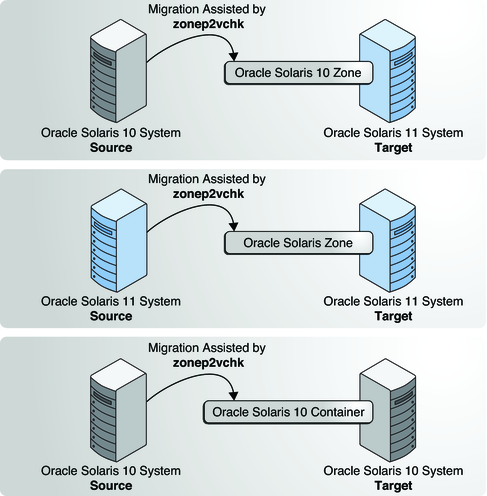
Basic analysis, the -b option, checks for Oracle Solaris features in use that might be impacted by P2V migration.
Static analysis the -s option, inspects binaries for system and library calls that might not function in a zone.
Runtime analysis, the -r option, inspects the currently executing applications for operations that might not function in a zone.
Two main categories of information are presented by the analysis:
Issues that can be addressed with a specific zone configuration or with configuration changes in the global zone
Identification of functions that cannot work inside a zone
For example, if an application sets the system clock, that can be enabled by adding the appropriate privilege to a zone, but if an application accesses kernel memory, that is never allowed inside a zone. The output distinguishes between these two classes of issues.
By default, the utility prints messages in human readable form. To print messages in machine parsable form, the -P option is used. For complete information on available options as well as command invocation and output, see the zonep2vchk(1M) man page.