| Skip Navigation Links | |
| Exit Print View | |

|
Oracle Solaris 11.1 Administration: Oracle Solaris Zones, Oracle Solaris 10 Zones, and Resource Management Oracle Solaris 11.1 Information Library |
| Skip Navigation Links | |
| Exit Print View | |

|
Oracle Solaris 11.1 Administration: Oracle Solaris Zones, Oracle Solaris 10 Zones, and Resource Management Oracle Solaris 11.1 Information Library |
Part I Oracle Solaris Resource Management
1. Introduction to Resource Management
2. Projects and Tasks (Overview)
3. Administering Projects and Tasks
4. Extended Accounting (Overview)
Introduction to Extended Accounting
Extended Accounting Configuration
Starting and Persistently Enabling Extended Accounting
Commands Used With Extended Accounting
5. Administering Extended Accounting (Tasks)
6. Resource Controls (Overview)
7. Administering Resource Controls (Tasks)
8. Fair Share Scheduler (Overview)
9. Administering the Fair Share Scheduler (Tasks)
10. Physical Memory Control Using the Resource Capping Daemon (Overview)
11. Administering the Resource Capping Daemon (Tasks)
13. Creating and Administering Resource Pools (Tasks)
14. Resource Management Configuration Example
15. Introduction to Oracle Solaris Zones
16. Non-Global Zone Configuration (Overview)
17. Planning and Configuring Non-Global Zones (Tasks)
18. About Installing, Shutting Down, Halting, Uninstalling, and Cloning Non-Global Zones (Overview)
19. Installing, Booting, Shutting Down, Halting, Uninstalling, and Cloning Non-Global Zones (Tasks)
20. Non-Global Zone Login (Overview)
21. Logging In to Non-Global Zones (Tasks)
22. About Zone Migrations and the zonep2vchk Tool
23. Migrating Oracle Solaris Systems and Migrating Non-Global Zones (Tasks)
24. About Automatic Installation and Packages on an Oracle Solaris 11.1 System With Zones Installed
25. Oracle Solaris Zones Administration (Overview)
26. Administering Oracle Solaris Zones (Tasks)
27. Configuring and Administering Immutable Zones
28. Troubleshooting Miscellaneous Oracle Solaris Zones Problems
Part III Oracle Solaris 10 Zones
29. Introduction to Oracle Solaris 10 Zones
30. Assessing an Oracle Solaris 10 System and Creating an Archive
31. (Optional) Migrating an Oracle Solaris 10 native Non-Global Zone Into an Oracle Solaris 10 Zone
32. Configuring the solaris10 Branded Zone
33. Installing the solaris10 Branded Zone
The extended accounting facility in the Oracle Solaris operating system uses a versioned, extensible file format to contain accounting data. Files that use this data format can be accessed or be created by using the API provided in the included library, libexacct (see libexacct(3LIB)). These files can then be analyzed on any platform with extended accounting enabled, and their data can be used for capacity planning and chargeback.
If extended accounting is active, statistics are gathered that can be examined by the libexacct API. libexacct allows examination of the exacct files either forward or backward. The API supports third-party files that are generated by libexacct as well as those files that are created by the kernel. There is a Practical Extraction and Report Language (Perl) interface to libexacct that enables you to develop customized reporting and extraction scripts. See Perl Interface to libexacct.
For example, with extended accounting enabled, the task tracks the aggregate resource usage of its member processes. A task accounting record is written at task completion. Interim records on running processes and tasks can also be written. For more information on tasks, see Chapter 2, Projects and Tasks (Overview).
Figure 4-1 Task Tracking With Extended Accounting Activated
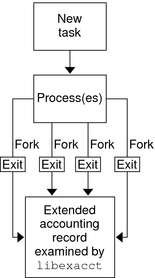
The extended accounting format is substantially more extensible than the legacy system accounting software format. Extended accounting permits accounting metrics to be added and removed from the system between releases, and even during system operation.
Note - Both extended accounting and legacy system accounting software can be active on your system at the same time.
Routines that allow exacct records to be created serve two purposes.
To enable third-party exacct files to be created.
To enable the creation of tagging records to be embedded in the kernel accounting file by using the putacct system call (see getacct(2)).
Note - The putacct system call is also available from the Perl interface.
The format permits different forms of accounting records to be captured without requiring that every change be an explicit version change. Well-written applications that consume accounting data must ignore records they do not understand.
The libexacct library converts and produces files in the exacct format. This library is the only supported interface to exacct format files.
Note - The getacct, putacct, and wracct system calls do not apply to flows. The kernel creates flow records and writes them to the file when IPQoS flow accounting is configured.
The extended accounting subsystem collects and reports information for the entire system (including non-global zones) when run in the global zone. The global administrator or a user granted appropriate authorizations through the zonecfg utility can also determine resource consumption on a per-zone basis. See Extended Accounting on a System With Zones Installed for more information.