| Skip Navigation Links | |
| Exit Print View | |
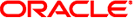
|
Resource Management, Oracle Solaris Zones, and Oracle Solaris 10 Zones Developer's Guide Oracle Solaris 11.1 Information Library |
| Skip Navigation Links | |
| Exit Print View | |
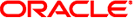
|
Resource Management, Oracle Solaris Zones, and Oracle Solaris 10 Zones Developer's Guide Oracle Solaris 11.1 Information Library |
1. Resource Management in the Oracle Solaris Operating System
3. Using the C Interface to Extended Accounting
4. Using the Perl Interface to Extended Accounting
Using libpool to Manipulate Pool Configurations
Functions for Operating on Resource Pools and Associated Elements
Functions for Querying Resource Pools and Associated Elements
Ascertain the Number of CPUs in the Resource Pool
Report Pool Statistics for a Given Pool
Set pool.comment Property and Add New Property
Programming Issues Associated With Resource Pools
zonestat Utility for Monitoring Resource Pools in Oracle Solaris Zones
7. Design Considerations for Resource Management Applications in Oracle Solaris Zones
The libpool library defines properties that are available to the various entities that are managed within the pools facility. Each property falls into the following categories:
A constraint defines boundaries of a property. Typical constraints are the maximum and minimum allocations specified in the libpool configuration.
An objective changes the resource assignments of the current configuration to generate new candidate configurations that observe the established constraints. An objective has the following categories:
A workload-dependent objective varies according to the conditions imposed by the workload. An example of the workload dependent objective is the utilization objective.
A workload-independent objective does not vary according to the conditions imposed by the workload. An example of the workload independent objective is the cpu locality objective.
An objective can take an optional prefix to indicate the importance of the objective. The objective is multiplied by this prefix, which is an integer from 0 to INT64_MAX,, to determine the significance of the objective.
For usage examples, see How to Set Configuration Constraints in Oracle Solaris 11.1 Administration: Oracle Solaris Zones, Oracle Solaris 10 Zones, and Resource Management and How to Define Configuration Objectives in Oracle Solaris 11.1 Administration: Oracle Solaris Zones, Oracle Solaris 10 Zones, and Resource Management.
If the specified pool is not found in <filename>/etc/project</filename>, bind to pool with the pool.default property set to TRUE.
User description of system. system.comment is not used by the default pools commands, except when a configuration is initiated by the poolcfg utility. In this case, the system puts an informative message in the system.comment property for that configuration.
User name for the configuration.
libpool version required to manipulate this configuration.
All pools properties except pool.default and pool.sys_id are writable.
If TRUE, mark this pool as active.
User description of pool.
If TRUE, mark this pool as the default pool. See the system.bind-default property.
Relative importance of this pool. Used for possible resource dispute resolution.
User name for pool. setproject(3PROJECT) uses pool.name as the value for the project.pool project attribute in the project(4) database.
Scheduler class to which consumers of this pool are bound. This property is optional and if not specified, the scheduler bindings for consumers of this pool are not affected. For more information about the characteristics of an individual scheduling class, see priocntl(1). Scheduler classes include:
RT for realtime scheduler
TS for timesharing scheduler
IA for interactive scheduler
FSS for fair share scheduler
FX for fixed priority scheduler
This is the system-assigned pool ID.
User description of resource.
Identifies the default processor set.
Represents whether PSET_NOESCAPE is set for this pset. See the pset_setattr(2) man page.
The load for this processor set. The lowest value is 0. The value increases in a linear fashion with the load on the set, as measured by the number of jobs in the system run queue.
Maximum number of CPUs that are permitted in this processor set.
Minimum number of CPUs that are permitted in this processor set.
User name for the resource.
Current number of CPUs in this processor set.
System-assigned processor set ID.
Names the resource type. Value for all processor sets is pset.
Identifies the meaning of size-related properties. The value for all processor sets is population.
User description of CPU