| Skip Navigation Links | |
| Exit Print View | |
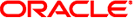
|
Resource Management, Oracle Solaris Zones, and Oracle Solaris 10 Zones Developer's Guide Oracle Solaris 11.1 Information Library |
| Skip Navigation Links | |
| Exit Print View | |
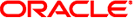
|
Resource Management, Oracle Solaris Zones, and Oracle Solaris 10 Zones Developer's Guide Oracle Solaris 11.1 Information Library |
1. Resource Management in the Oracle Solaris Operating System
Overview of Projects and Tasks
Code Examples for Accessing project Database Entries
Programming Issues Associated With Projects and Tasks
3. Using the C Interface to Extended Accounting
4. Using the Perl Interface to Extended Accounting
7. Design Considerations for Resource Management Applications in Oracle Solaris Zones
The following functions are provided to assist developers in working with projects. The functions use entries that describe user projects in the project database.
Close the project database and deallocate resources when processing is complete.
Returns a pointer to a structure containing an entry in the project database. Rather than using nsswitch.conf, fgetprojent() reads a line from a stream.
Check the validity of the project keyword, look up the project, and return a pointer to the project structure if found.
Search the project database for an entry with the number that specifies the project ID.
Search the project database for an entry with the string that specifies project name.
Returns a pointer to a structure containing an entry in the project database.
Check whether the specified user is permitted to use the specified project.
Calling process joins the target project by creating a new task in the target project.
Rewind the project database to allow repeated searches.