| Skip Navigation Links | |
| Exit Print View | |
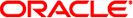
|
man pages section 2: System Calls Oracle Solaris 11.1 Information Library |
| Skip Navigation Links | |
| Exit Print View | |
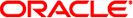
|
man pages section 2: System Calls Oracle Solaris 11.1 Information Library |
- set file access and modification times
#include <sys/stat.h> int futimens(int fd, const struct timespec times[2]);
int utimensat(int fd, const char *path,
const struct timespec times[2], int flag);The futimens() and utimensat() functions set the access and modification times of a file to the values of the times argument. The futimens() function changes the times of the file associated with the file descriptor fd. The utimensat() function changes the times of the file pointed to by the path argument, relative to the directory associated with the file descriptor fd. Both functions allow time specifications accurate to the nanosecond.
The times argument is an array of two timespec structures. The first array member represents the date and time of last access, and the second member represents the date and time of last modification. The times in the timespec structure are measured in seconds and nanoseconds since the Epoch. The file's relevant timestamp is set to the greatest value supported by the file system that is not greater than the specified time.
If the tv_nsec field of a timespec structure has the special value UTIME_NOW, the file's relevant timestamp is set to the greatest value supported by the file system that is not greater than the current time. If the tv_nsec field has the special value UTIME_OMIT, the file's relevant timestamp is not changed. In either case, the tv_sec field is ignored.
If the times argument is a null pointer, both the access and modification timestamps are set to the greatest value supported by the file system that is not greater than the current time. If utimensat() is passed a relative path in the path argument, the file to be used is relative to the directory associated with the file descriptor fd instead of the current working directory.
If utimensat() is passed the special value AT_FDCWD in the fd parameter, the current working directory is used.
Only a process with the effective user ID equal to the user ID of the file, or with write access to the file, or with appropriate privileges may use futimens() or utimensat() with a null pointer as the times argument or with both tv_nsec fields set to the special value UTIME_NOW. Only a process with the effective user ID equal to the user ID of the file or with appropriate privileges may use futimens() or utimensat() with a non-null times argument that does not have both tv_nsec fields set to UTIME_NOW and does not have both tv_nsec fields set to UTIME_OMIT. If both tv_nsec fields are set to UTIME_OMIT, no ownership or permissions check is performed for the file, but other error conditions are still detected (including EACCES errors related to the path prefix).
Values for the flag argument of utimensat() are constructed by a bitwise-inclusive OR of flags from the following list, defined in <fcntl.h>:
If path names a symbolic link, then the access and modification times of the symbolic link are changed.
Upon completion, futimens() and utimensat() mark the last file status change timestamp for update.
Upon successful completion, these functions return 0. Otherwise, these functions return -1 and set errno to indicate the error. If -1 is returned, the file times are not affected.
The futimens() and utimensat() functions will fail if:
The times argument is a null pointer, or both tv_nsec values are UTIME_NOW, and the effective user ID of the process does not match the owner of the file and write access is denied.
Either of the times argument structures specified a tv_nsec value that was neither UTIME_NOW nor UTIME_OMIT, and was a value less than zero or greater than or equal to 1000 million.
A new file timestamp would be a value whose tv_sec component is not a value supported by the file system.
The times argument is not a null pointer, does not have both tv_nsec fields set to UTIME_NOW, does not have both tv_nsec fields set to UTIME_OMIT, the calling process' effective user ID has write access to the file but does not match the owner of the file, and the calling process does not have appropriate privileges.
The file system containing the file is read-only.
The futimens() function will fail if:
The fd argument is not a valid file descriptor.
The utimensat() function will fail if:
The permissions of the directory underlying fd do not permit directory searches.
The path argument does not specify an absolute path and the fd argument is neither AT_FDCWD nor a valid file descriptor open for reading.
The path argument is not an absolute path and fd is neither AT_FDCWD nor a file descriptor associated with a directory.
Search permission is denied by a component of the path prefix.
Too many symbolic links were encountered during resolution of the path argument.
The length of the path argument exceeds {PATH_MAX} or a pathname component is longer than {NAME_MAX}.
A component of path does not name an existing file or path is an empty string.
A component of the path prefix is not a directory, or the path argument contains at least one character that is not a slash (/) and ends with one or more trailing slash characters and the last pathname component names an existing file that is neither a directory nor a symbolic link to a directory.
The utimensat() function will fail if:
Path name resolution of a symbolic link produced an intermediate result with a length that exceeds {PATH_MAX}.
See attributes(5) for descriptions of the following attributes:
|