| Skip Navigation Links | |
| Exit Print View | |
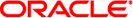
|
Introduction to the Oracle Solaris 11 Developer Environment Oracle Solaris 11.1 Information Library |
| Skip Navigation Links | |
| Exit Print View | |
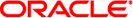
|
Introduction to the Oracle Solaris 11 Developer Environment Oracle Solaris 11.1 Information Library |
Installation and Configuration
Introduction to Boot Environments
Tools for Web Server Development
Isolating Your Development Work
Building Applications in the Oracle Solaris OS
Oracle Solaris Developer Tools
Using the Runtime Linker and Link Editor
Using the Oracle Solaris Studio Tools
Tools for Multithreaded Programming
Oracle Message Passing Toolkit
Packaging Applications for the Oracle Solaris OS
Writing Java Programs for the Oracle Solaris OS
This document is intended to help Oracle Solaris 11 developers set up their application development environment on an x86 system. The Oracle Solaris 11 operating system (OS) enables developers to build applications and solutions in a variety of programming languages including C, C++, Java, PHP, and Ruby. This document provides an overview of the features in the Oracle Solaris 11 OS. It will help you identify and install packages needed for your development work after you have installed the OS on your system.
Instructor-led courses, online courses, white papers, and other information on the Oracle Solaris OS and other technologies are among the resources available at Oracle University.