| Skip Navigation Links | |
| Exit Print View | |
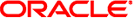
|
Creating and Administering Oracle Solaris 11.1 Boot Environments Oracle Solaris 11.1 Information Library |
| Skip Navigation Links | |
| Exit Print View | |
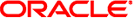
|
Creating and Administering Oracle Solaris 11.1 Boot Environments Oracle Solaris 11.1 Information Library |
1. Introduction to Managing Boot Environments
About Boot Environments and Datasets
Tools for Managing Boot Environments
3. Creating Boot Environments and Snapshots
Multiple boot environments reduce risk when updating software because system administrators can create backup boot environments before making any software updates to the system. If needed, they have the option of booting a backup boot environment.
The following specific examples show how having more than one Oracle Solaris boot environment and managing them with the beadm utility can be useful.
You can maintain more than one boot environment on your system and perform various updates on each of them as needed. For example, you can clone a boot environment by using the beadm create command. (The clone you create is a bootable copy of the original.) Then, you can install, test, and update different software packages on the original boot environment and on its clone.
Although only one boot environment can be active at a time, you can mount an inactive boot environment by using the beadm mount command. Then, you could use the pkg command with the alternate root (-R) option to install or update specific packages on that environment. For more information, see Installing a Package into a New Boot Environment in Adding and Updating Oracle Solaris 11.1 Software Packages.
If you are modifying a boot environment, you can take a snapshot of that environment at any stage during modifications by using the beadm create command and specifying a snapshot name. For example, if you are doing monthly upgrades to your boot environment, you can capture snapshots for each monthly upgrade.
Use the command as follows:
# beadm create BeName@snapshotdescription
The snapshot name must use the format, BeName@snapshotdescription, where BeName is the name of an existing boot environment that you want to make a snapshot from. Provide a custom snapshot description to identify the date or purpose of the snapshot.
Note - You can use the beadm list -s command to view the available snapshots for a boot environment.
Although a snapshot is not bootable, you can create a boot environment based on that snapshot by using the -e option in the beadm create command. Then you can use the beadm activate command to specify that this boot environment will become the default boot environment on the next reboot.
Using the Package Manager tool or the pkg command to install or update packages in your active Oracle Solaris boot environment might create a clone of that boot environment. If a clone is created, packages are installed or updated in the clone rather than in the original boot environment. After successfully completing the changes, the new clone is activated. Then, the clone will become the new default boot environment on the next reboot. The original boot environment remains on the GRUB menu for x86 systems or the boot menu for SPARC systems as an alternate selection.
You can use the beadm list command to see a list of all the boot environments on the system, including the backup boot environment that still has its original, unchanged software. If you are not satisfied with the changes made to the environment, you can use the beadm activate command to specify that the backup will become the default boot environment on the next reboot.