| Skip Navigation Links | |
| Exit Print View | |
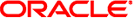
|
Creating and Administering Oracle Solaris 11.1 Boot Environments Oracle Solaris 11.1 Information Library |
| Skip Navigation Links | |
| Exit Print View | |
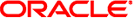
|
Creating and Administering Oracle Solaris 11.1 Boot Environments Oracle Solaris 11.1 Information Library |
1. Introduction to Managing Boot Environments
3. Creating Boot Environments and Snapshots
How to Create a Boot Environment
Examples of Creating Boot Environments
Creating and Copying Snapshots
Creating a Snapshot of a Boot Environment
You can manually create a snapshot of an existing boot environment for reference. This snapshot is a read-only image of a dataset or boot environment at a given point in time. You can create a custom name for the snapshot that indicates when the snapshot was created or what it contains. You can then copy that snapshot.
The following command creates a snapshot of the existing boot environment named BeName.
beadm create BeName@snapshotdescription
The snapshot name must use the format BeName@snapshotdescription. BeName is the name of an existing boot environment that you want to make a snapshot from. If the existing boot environment name is not valid, the command fails. snapshotdescription is a custom description to identify the date or purpose of the snapshot.
Note - If you do not use the snapshot name format, the beadm create command will try to make a bootable clone instead of a unbootable snapshot. A clone is a complete bootable copy of an image that can be much larger than a mere snapshot. The snapshot merely records what's changed in the datasets instead of copying all the datasets contents.
Note the following snapshot sample names and descriptions:
BE1@0312200.12:15pm – The name for a snapshot of the existing BE1 boot environment. The custom description, 0312200.12:15pm, records the date and time that the snapshot was taken for future reference.
BE2@backup – The name for a snapshot of an original boot environment named BE2. The snapshot description merely notes that this is a backup of BE2.
BE1@march132008 – The name for a snapshot of an original boot environment named BE1. The snapshot description records the date that the snapshot was taken.
Some other system functions automatically take snapshots of a boot environment. Names for such snapshots automatically include a timestamp that indicates when the snapshot was taken. You must use the beadm create command if you want to customize a snapshot name.
A snapshot of a boot environment is not bootable. However, you can create a new boot environment from an existing snapshot. Then you can activate and boot that new boot environment.
For more information, see How to Use Your Assigned Administrative Rights in Oracle Solaris 11.1 Administration: Security Services.
# beadm create -e BEname@snapshotdescription NewName
BEname@snapshotdescription is the name of an existing snapshot and description. NewName is a custom name for your new boot environment.
For example:
# beadm create -e BE1@now BE2
This command creates a new boot environment named BE2 from the existing snapshot named BE1@now.
Next Steps
You can activate this new boot environment. See Changing the Default Boot Environment.