| Skip Navigation Links | |
| Exit Print View | |
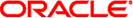
|
International Language Environments Guide for Oracle Solaris 11.1 Oracle Solaris 11.1 Information Library |
| Skip Navigation Links | |
| Exit Print View | |
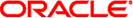
|
International Language Environments Guide for Oracle Solaris 11.1 Oracle Solaris 11.1 Information Library |
2. Unicode and UTF-8 Locale Support
3. Working with Languages and Locales
4. Desktop Keyboard Preferences and Input Methods
International Components for Unicode
Auto Encoding Finder (auto_ef)
Internationalized Domain Name Support
Interoperability with Other Platforms
Archives Containing Non-ASCII Filenames
Creating a New Locale Based on a System Locale
In Oracle Solaris 11, the legacy LP print service has been replaced by the Common UNIX Printing System (CUPS).
CUPS is a modular, open-source printing system that uses the Internet Printing Protocol (IPP) as the basis for managing printers, print requests, and print queues. CUPS supports network printer browsing and PostScript Printer Description-based printing options. CUPS also provides a common printing interface across a local network.
For more information about CUPS and its configuration, refer to the Chapter 1, Setting Up and Administering Printers by Using CUPS (Overview), in Configuring and Managing Printing in Oracle Solaris 11.1.
The following section describes print enhancement with the mp command-line utility.
An enhanced mp(1) print filter that can print various input file formats including flat text files written in UTF-8 is available in the current Oracle Solaris environment. This print filter uses TrueType and Type 1 scalable fonts and X11 bitmap fonts available on the Oracle Solaris system. The filter can also make use of printer resident fonts.
The output from the utility is standard PostScript and can be sent to any PostScript printer. The mp utility can also output any page description language. When configured as an X Print server client, mp is supported by the print server.
To use the utility, type the following command:
$ mp filename | lp
Because mp accepts stdin stream, you can also use the utility as a filter.
$ cat filename | mp | lp
For more information, see the mp(1) man page.