| Skip Navigation Links | |
| Exit Print View | |
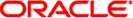
|
ONC+ Developer's Guide Oracle Solaris 11.1 Information Library |
| Skip Navigation Links | |
| Exit Print View | |
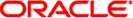
|
ONC+ Developer's Guide Oracle Solaris 11.1 Information Library |
1. Introduction to ONC+ Technologies
4. Programmer's Interface to RPC
5. Advanced RPC Programming Techniques
Authentication Using RPCSEC_GSS
Changing Values and Destroying a Context
Setting Server Principal Names
Generating Client Principal Names
Receiving Credentials at the Server
/etc/gss/qop and /etc/gss/mech
Using Transient RPC Program Numbers
6. Porting From TS-RPC to TI-RPC
7. Multithreaded RPC Programming
8. Extensions to the Oracle Solaris RPC Library
When an RPC broadcast is issued, a message is sent to all rpcbind daemons on a network. An rpcbind daemon with which the requested service is registered forwards the request to the server. The main differences between broadcast RPC and normal RPC calls are:
Normal RPC expects one answer; broadcast RPC expects many answers, one or more answer from each responding machine.
Broadcast RPC works only on connectionless protocols that support broadcasting, such as UDP.
With broadcast RPC, all unsuccessful responses are filtered out. If a version mismatch occurs between the broadcaster and a remote service, the broadcaster is never contacted by the service.
Only datagram services registered with rpcbind are accessible through broadcast RPC. Service addresses can vary from one host to another, so rpc_broadcast() sends messages to rpcbind's network address.
The size of broadcast requests is limited by the maximum transfer unit (MTU) of the local network. The MTU for Ethernet is 1500 bytes.
The following code example shows how rpc_broadcast() is used and describes its arguments.
Example 5-2 RPC Broadcast
/*
* bcast.c: example of RPC broadcasting use.
*/
#include <stdio.h>
#include <rpc/rpc.h>
main(argc, argv)
int argc;
char *argv[];
{
enum clnt_stat rpc_stat;
rpcprog_t prognum;
rpcvers_t vers;
struct rpcent *re;
if(argc != 3) {
fprintf(stderr, "usage : %s RPC_PROG VERSION\n", argv[0]);
exit(1);
}
if (isdigit( *argv[1]))
prognum = atoi(argv[1]);
else {
re = getrpcbyname(argv[1]);
if (! re) {
fprintf(stderr, "Unknown RPC service %s\n", argv[1]);
exit(1);
}
prognum = re->r_number;
}
vers = atoi(argv[2]);
rpc_stat = rpc_broadcast(prognum, vers, NULLPROC, xdr_void,
(char *)NULL, xdr_void, (char *)NULL, bcast_proc,
NULL);
if ((rpc_stat != RPC_SUCCESS) && (rpc_stat != RPC_TIMEDOUT)) {
fprintf(stderr, "broadcast failed: %s\n",
clnt_sperrno(rpc_stat));
exit(1);
}
exit(0);
}
The function in Example 5-3 collects the replies to the broadcast. The normal operation is to collect either the first reply or all replies. bcast_proc() displays the IP address of the server that has responded. Because the function returns FALSE it continues to collect responses. The RPC client code continues to resend the broadcast until it times out.
Example 5-3 Collect Broadcast Replies
bool_t
bcast_proc(res, t_addr, nconf)
void *res; /* Nothing comes back */
struct t_bind *t_addr; /* Who sent us the reply */
struct netconfig *nconf;
{
register struct hostent *hp;
char *naddr;
naddr = taddr2naddr(nconf, &taddr->addr);
if (naddr == (char *) NULL) {
fprintf(stderr,"Responded: unknown\n");
} else {
fprintf(stderr,"Responded: %s\n", naddr);
free(naddr);
}
return(FALSE);
}
If done is TRUE, then broadcasting stops and rpc_broadcast() returns successfully. Otherwise, the routine waits for another response. The request is rebroadcast after a few seconds of waiting. If no responses come back, the routine returns with RPC_TIMEDOUT.