| Skip Navigation Links | |
| Exit Print View | |
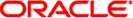
|
ONC+ Developer's Guide Oracle Solaris 11.1 Information Library |
| Skip Navigation Links | |
| Exit Print View | |
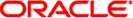
|
ONC+ Developer's Guide Oracle Solaris 11.1 Information Library |
1. Introduction to ONC+ Technologies
Converting Local Procedures to Remote Procedures
Passing Complex Data Structures
Compile-Time Client and Server Templates
Compile-Time TI-RPC or TS-RPC Library Selection
Compile-Time ANSI C-compliant Code
Compile-Time xdr_inline() Count
Network Types/Transport Selection
Command-Line Define Statements
Server Response to Broadcast Calls
64-Bit Considerations for rpcgen
IPv6 Considerations for rpcgen
4. Programmer's Interface to RPC
5. Advanced RPC Programming Techniques
6. Porting From TS-RPC to TI-RPC
7. Multithreaded RPC Programming
8. Extensions to the Oracle Solaris RPC Library
The rpcgen tool generates remote program interface modules. It compiles source code written in the RPC language. The RPC language is similar in syntax and structure to C. The rpcgen tool produces one or more C language source modules, which are then compiled by a C compiler.
The default output of rpcgen is:
A header file of definitions common to the server and the client
A set of XDR routines that translate each data type defined in the header file
rpcgen can optionally generate:
Various transports
A timeout for servers
Server stubs that are not main programs
C-style arguments passing ANSI C-compliant code
An RPC dispatch table that checks authorizations and invokes service routines
rpcgen significantly reduces the development time that would otherwise be spent developing low-level routines. Handwritten routines link easily with the rpcgen output. For a discussion of RPC programming without rpcgen, see Chapter 4, Programmer's Interface to RPC.