| Skip Navigation Links | |
| Exit Print View | |
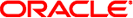
|
STREAMS Programming Guide Oracle Solaris 11.1 Information Library |
| Skip Navigation Links | |
| Exit Print View | |
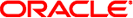
|
STREAMS Programming Guide Oracle Solaris 11.1 Information Library |
Part I Application Programming Interface
2. STREAMS Application-Level Components
3. STREAMS Application-Level Mechanisms
4. Application Access to the STREAMS Driver and Module Interfaces
7. STREAMS Framework - Kernel Level
8. STREAMS Kernel-Level Mechanisms
11. Configuring STREAMS Drivers and Modules
14. Debugging STREAMS-based Applications
STREAMS Error and Trace Logging
B. Kernel Utility Interface Summary
Use crash, adb, and kadb(1M) to examine the kernel.
crash examines kernel structures interactively. It can be used on a system dump and on an active system.
Note - crash has reached EOL; for information about how to transition from crash to mdb, see the Oracle Solaris Modular Debugger Guide.
The following crash functions are related to STREAMS:
linkblk — Print the linkblk(9S) table.
pty — Print pseudo-TTYs now configured. The l option gives information on the line discipline module. ldterm(7M), the h option provides information on the pseudo-TTY emulation module ptem(7M). The s option gives information on the packet module pckt(7M).
tty — Print the tty table. The l option prints details about the line-discipline module.
The crash functions dblock, linkblk, mblock, queue, and stream take an optional table entry argument or address that is the address of the data structure. The strstat command gives information about STREAMS event cells and linkblks in addition to message blocks, data blocks, queues, and streams. On the output report, the CONFIG column represents the number of structures currently configured. It may change because resources are allocated as needed.
adb is an interactive general-purpose debugger. It can be used to examine files and provides a controlled environment for the execution of programs. It has no support built in for any STREAMS functionality.
Note - adb has reached EOL; for information about how to transition from adb to mdb, see the Oracle Solaris Modular Debugger Guide.
kadb(1M) is an interactive debugger with a user interface similar to adb(1), but it runs in the same virtual address space as the program begin debugged. It also has no specific STREAMS support.