| Skip Navigation Links | |
| Exit Print View | |
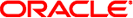
|
STREAMS Programming Guide Oracle Solaris 11.1 Information Library |
| Skip Navigation Links | |
| Exit Print View | |
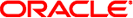
|
STREAMS Programming Guide Oracle Solaris 11.1 Information Library |
Part I Application Programming Interface
2. STREAMS Application-Level Components
3. STREAMS Application-Level Mechanisms
4. Application Access to the STREAMS Driver and Module Interfaces
7. STREAMS Framework - Kernel Level
Overview of Streams in Kernel Space
Sending and Receiving Messages
Message Queues and Message Priority
8. STREAMS Kernel-Level Mechanisms
11. Configuring STREAMS Drivers and Modules
14. Debugging STREAMS-based Applications
B. Kernel Utility Interface Summary
The STREAMS flow control mechanism is voluntary and operates between the two nearest queues in a stream containing service procedures (see Figure 7-13). Messages are held on a queue only if a service procedure is present in the associated queue.
Messages accumulate on a queue when the queue's service procedure processing does not keep pace with the message arrival rate, or when the procedure is blocked from placing its messages on the following STREAMS component by the flow control mechanism. Pushable modules can contain independent upstream and downstream limits. The stream head contains a preset upstream limit (which can be modified by a special message sent from downstream) and a driver can contain a downstream limit. See M_SETOPTS for more information.
Flow control operates as follows:
Each time a STREAMS message-handling routine (for example, putq(9F)) adds or removes a message from a message queue, the limits are checked. STREAMS calculates the total size of all message blocks (bp->b_wptr - bp->b_rptr) on the message queue.
Note - bp is a pointer to the buffer header structure allocated by bp_mapin(), b_wptr is the first unwritten byte in the buffer, and b_rptr is the first unread byte in the buffer. See msgb(9S) STREAMS message block structure.
The total is compared to the queue high and low watermark values. If the total exceeds the high watermark value, an internal full indicator is set for the queue. The operation of the service procedure in this queue is not affected if the indicator is set, and the service procedure continues to be scheduled.
The next part of flow control processing occurs in the nearest preceding queue that contains a service procedure. In the following figure, if D is full and C has no service procedure, then B is the nearest preceding queue.
Figure 7-13 Flow Control Mechanism
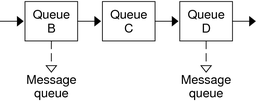
The service procedure in B uses canputnext(9F) to check if a queue ahead is marked full. If messages cannot be sent, the scheduler blocks the service procedure in B from further execution. B remains blocked until the low watermark of the full queue, D, is reached.
While B is blocked, any messages except high-priority messages arriving at B accumulate on its message queue. High-priority messages are not subject to flow control. Eventually, B can reach a full state and the full condition propagates back to the preceding module in the stream.
When the service procedure processing on D causes the message block total to fall below the low watermark, the full indicator is turned off. STREAMS then schedules the nearest preceding blocked queue (B in this case). This automatic scheduling is called back-enabling a queue.
Modules and drivers need to observe the message priority. High-priority messages, determined by the type of the first block in the message,
mp->b_datap->db_type >= QPCTL
are not subject to flow control. They should be processed immediately and forwarded, as appropriate.
For ordinary messages, flow control must be tested before any processing is performed. canputnext(9F) determines if the forward path from the queue is blocked by flow control.
This is the general flow control processing of ordinary messages:
Retrieve the message at the head of the queue with getq(9F).
Determine if the message type is high priority and not to be processed here.
If so, pass the message to the put procedure of the following queue with putnext(9F).
Use canputnext(9F) to determine if messages can be sent onward.
If messages cannot be forwarded, put the message back in the queue with putbq(9F) and return from the procedure.
 | Caution - High-priority messages must be processed and not placed back on the queue. |
Otherwise, process the message.
The canonical representation of this processing within a service procedure is:
while (getq() != NULL)
if (high priority message || no flow control) {
process message
putnext()
} else {
putbq()
return
}
Expedited data has its own flow control with the same processing method as that of ordinary messages. bcanputnext(9F) provides modules and drivers with a test of flow control in a priority band. It returns 1 if a message of the given priority can be placed in the queue. It returns 0 if the priority band is flow controlled. If the band does not exist in the queue in question, the routine returns 1.
If the band is flow controlled, the higher bands are not affected. However, lower bands are also stopped from sending messages. Without this, lower priority messages can be passed along ahead of the flow-controlled higher priority messages.
The call bcanputnext(q, 0); is equivalent to the call canputnext(q);.
Note - A service procedure must process all messages in its queue unless flow control prevents this.
A service procedure must continue processing messages from its queue until getq(9F) returns NULL. When an ordinary message is queued by putq(9F), the service procedure is scheduled only if the queue was previously empty, and a previous getq(9F) call returns NULL (that is, the QWANTR flag is set). If there are messages in the queue, putq(9F) presumes the service procedure is blocked by flow control and the procedure is automatically rescheduled by STREAMS when the block is removed. If the service procedure cannot complete processing as a result of conditions other than flow control (for example, no buffers), it must ensure a later return (for example, by bufcall(9F)) or discard all messages in the queue. If this is not done, STREAMS never schedules the service procedure to be run unless the queue's put procedure queues a priority message with putq(9F).
Note - High-priority messages are discarded only if there is already a high-priority message on the stream head read queue. That is, there can be only one high-priority message (PC_PROTO) present on the stream head read queue at any time.
putbq(9F) replaces a message at the beginning of the appropriate section of the message queue according to its priority. This might not be the same position at which the message was retrieved by the preceding getq(9F). A subsequent getq(9F) might return a different message.
putq(9F) checks only the priority band in the first message. If a high-priority message is passed to putq with a nonzero b_band value, b_band is reset to 0 before placing the message in the queue. If the message is passed to putq(9F) with a b_band value that is greater than the number of qband(9S)structures associated with the queue, putq(9F) tries to allocate a new qband(9S) structure for each band, up to and including the band of the message.
rmvq and insq work similarly. If you try to insert a message out of order in a queue with insq(9F), the message is not inserted and the routine fails.
putq(9F) does not schedule a queue if noenable(9F) was previously called for the queue. noenable(9F) forces putq(9F) to queue the message when called by this queue, but not to schedule the service procedure. noenable(9F) does not prevent the queue from being scheduled by a flow control back-enable. The inverse of noenable(9F) is enableok(9F).
The service procedure is written using the following algorithm:
while ((bp = getq(q)) != NULL) {
if (queclass (bp) == QPCTL) {
/* Process the message */
putnext(q, bp);
} else if (bcanputnext(q, bp->b_band)) {
/* Process the message */
putnext(q, bp);
} else {
putbq(q, bp);
return;
}
}
If the module or driver ignores priority bands, the algorithm is the same as described in the previous paragraphs, except that canputnext(q) is substituted for bcanputnex(q, bp->b_band).
qenable(9F), another flow-control utility, enables a module or driver to cause one of its queues, or another module's queues, to be scheduled. qenable(9F) can also be used to delay message processing. An example of this is a buffer module that gathers messages in its message queue and forwards them as a single, larger message. This module uses noenable(9F) to inhibit its service procedure and queues messages with its put procedure until a certain byte count or “in queue” time has been reached. When either of these conditions is met, the module calls qenable(9F) to cause its service procedure to run.
Another example is a communication line discipline module that implements end-to-end (for example, to a remote system) flow control. Outbound data is held on the write side message queue until the read side receives a transmit window from the remote end of the network.
Note - STREAMS routines are called at different priority levels. Interrupt routines are called at the interrupt priority of the interrupting device. Service routines are called with interrupts enabled (so that service routines for STREAMS drivers can be interrupted by their own interrupt routines).