| Skip Navigation Links | |
| Exit Print View | |
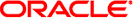
|
Accessing Third-Party Notice and License Information for Oracle Solaris 11.1 Oracle Solaris 11.1 Information Library |
| Skip Navigation Links | |
| Exit Print View | |
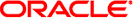
|
Accessing Third-Party Notice and License Information for Oracle Solaris 11.1 Oracle Solaris 11.1 Information Library |
Accessing Third-Party Notice and License Information for Oracle Solaris 11
This section describes how to access third-party license information from an installed system or from the package repository.
$ pkg info -r --license pkg-name | less
The Package Repository lists the packages for the current release.