| Skip Navigation Links | |
| Exit Print View | |
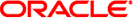
|
Upgrading to Oracle Solaris 11.1 Oracle Solaris 11.1 Information Library |
| Skip Navigation Links | |
| Exit Print View | |
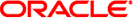
|
Upgrading to Oracle Solaris 11.1 Oracle Solaris 11.1 Information Library |
Introduction to Upgrading a System to Oracle Solaris 11.1
Using the Oracle Solaris Support Repository
Using the Oracle Solaris Release Repository
Upgrading From Oracle Solaris 10
Upgrading to Oracle Solaris 11.1 and Zones
Upgrading to Oracle Solaris 11.1 and Third-Party Packages
Upgrading a System With a Support Agreement to Oracle Solaris 11.1
How to Verify Which SRU a System Is Running
How to Upgrade a System Running A SRU Before SRU#10.5
How to Upgrade a System Running SRU#10.5 or SRU#11.4
How to Upgrade a System Running at Least SRU#12.4
How to Upgrade a System to Oracle Solaris 11.1 With the Latest SRU
Upgrading a System Without a Support Agreement to Oracle Solaris 11.1
How to Upgrade a System to Oracle Solaris 11.1 Using the Oracle Solaris Release Repository
November 2012
Describes how to upgrade a system to Oracle Solaris 11.1
This article details the steps required to upgrade your Oracle Solaris 11 11/11 system to Oracle Solaris 11.1 using the Image Packaging System (IPS), a feature of Oracle Solaris.
There are two main approaches for upgrading a system to Oracle Solaris 11.1.
Using the Oracle Solaris support repository, for customers with an Oracle support agreement
Using the Oracle Solaris release repository, for customers without an Oracle support agreement
Customers who have an Oracle support agreement can use the Oracle Solaris support repository as their configured package repository. If you are using the support repository, the package publisher definition should look like the following:
% pkg publisher PUBLISHER TYPE STATUS URI solaris origin online https://pkg.oracle.com/solaris/support
The release process for Oracle Solaris 11 was changed to accelerate the release of critical bug fixes. A consequence of this process is that the update might not contain some bug fixes released in a Support Repository Update (SRU) for the preceding release.
For example, the most recent SRU for Oracle Solaris 11 11/11 is SRU#12.4. Some packages in SRU#12.4 have a version number that is higher than the version number in the Oracle Solaris 11.1 release. To preserve these bug fixes, the version difference will prevent the upgrade to the Oracle Solaris 11.1 release. If the upgrade process is not blocked because of the version numbers, some fixes that are part of the SRU will be removed if you upgrade to the Oracle Solaris 11.1 release. For convenience, these bug numbers are listed in Bugs Fixed in Later SRUs.
For instructions, see Upgrading a System With a Support Agreement to Oracle Solaris 11.1.
Once an SRU for Oracle Solaris 11.1 is released, the process is simplified if you want to install the 11.1 release, as well as the latest SRU. For instructions, see How to Upgrade a System to Oracle Solaris 11.1 With the Latest SRU.
Users who have installed Oracle Solaris 11 without an Oracle support agreement can use the Oracle Solaris release repository as their configured package repository. If you are using the release repository, the package publisher definition should look like the following:
% pkg publisher PUBLISHER TYPE STATUS URI solaris origin online http://pkg.oracle.com/solaris/release/
For instructions, see How to Upgrade a System to Oracle Solaris 11.1 Using the Oracle Solaris Release Repository.
There are no upgrade methods or tools available to transition from Oracle Solaris 10 to Oracle Solaris 11 or 11.1. You must either do a fresh installation of Oracle Solaris 11 or migrate your Oracle Solaris 10 OS instances or zones to an Oracle Solaris 11 system. For more information, refer to Transitioning From Oracle Solaris 10 to Oracle Solaris 11.
All of the zones on your system should automatically be upgraded when you upgrade the global zone. Make sure that you follow any specific instructions to deal with specific packages as noted in the following procedures.
In general, third-party packages are not touched during the upgrade process. Third-party services, and the software they deliver, will only be disturbed by the upgrade process when the service shares configuration files with the OS, or when the files are installed in directories that are written over by the upgrade process.
The steps that are required might be different due to some systems running different SRU versions. First, follow the instructions in How to Verify Which SRU a System Is Running. Depending on the SRU that the system is running, perform one of the following procedures:
Note - The amount of time each procedure takes is dependent on many factors, including system and network resources.
In this example, SRU#10.5 is installed.
% pkg info entire
Name: entire
Summary: entire incorporation including Support Repository Update
(Oracle Solaris 11 11/11 SRU 10.5).
Description: This package constrains system package versions to the same
build. WARNING: Proper system update and correct package
selection depend on the presence of this incorporation.
Removing this package will result in an unsupported system. For
more information see https://support.oracle.com/CSP/main/article
?cmd=show&type=NOT&doctype=REFERENCE&id=1372094.1.
Category: Meta Packages/Incorporations
State: Installed
Publisher: solaris
Version: 0.5.11 (Oracle Solaris 11 SRU 10.5)
Build Release: 5.11
Branch: 0.175.0.10.0.5.0
Packaging Date: Fri Aug 03 18:26:27 2012
Size: 5.45 kB
FMRI: pkg://solaris/entire@0.5.11,5.11-0.175.0.10.0.5.0:20120803T182627ZExample 1 Package Information Displayed for Oracle Solaris 11 11/11
If your system has Oracle Solaris 11 11/11 installed, without any SRUs, the package information looks like:
# pkg info entire
Name: entire
Summary: Incorporation to lock all system packages to the same build
Description: This package constrains system package versions to the same
build. WARNING: Proper system update and correct package
selection depend on the presence of this incorporation.
Removing this package will result in an unsupported system.
Category: Meta Packages/Incorporations
State: Installed
Publisher: solaris
Version: 0.5.11
Build Release: 5.11
Branch: 0.175.0.0.0.2.0
Packaging Date: October 20, 2011 02:38:22 PM
Size: 5.45 kB
FMRI: pkg://solaris/entire@0.5.11,5.11-0.175.0.0.0.2.0:20111020T143822Z
You can choose to update to SRU#10.5 or to a later SRU release. Note that SRUs starting with SRU#12.4 have certain fixes that will not be present in Oracle Solaris 11.1 until the first Oracle Solaris 11.1 SRU is available.
Before You Begin
Verify which Solaris 11 SRU you have installed. For instructions, see How to Verify Which SRU a System Is Running.
For more information, see How to Use Your Assigned Administrative Rights in Oracle Solaris 11.1 Administration: Security Services.
These commands create a new boot environment.
To update to SRU#10.5, use the following command:
# pkg update --accept entire@0.5.11,5.11-0.175.0.10
To update to the latest SRU, use the following command:
# pkg update --accept
# reboot
Before You Begin
Verify that you have SRU#10.5 or SRU#11.4 installed. For instructions see How to Verify Which SRU a System Is Running.
For more information, see How to Use Your Assigned Administrative Rights in Oracle Solaris 11.1 Administration: Security Services.
For any SPARC based system that has one or more zones installed, you must perform an additional step. For each zone installed on the system, remove the pkg:/system/ldoms/ldomsmanager package as follows:
# for z in `zoneadm list`; do zlogin $z pkg uninstall ldomsmanager; done
# pkg update pkg:/package/pkg
Due to earlier bugs in some packages, it was possible to incorrectly install those packages on a system. This command removes the following bad packages, if they are installed:
x86: pkg://solaris ldoms/ldoms-incorporation
SPARC:
pkg://solaris/consolidation/nvidia/nvidia-incorporation
pkg://solaris/driver/network/ethernet/elxl
pkg://solaris/driver/network/ethernet/pcn
pkg://solaris/driver/network/ethernet/dnet
pkg://solaris/driver/network/ethernet/iprb
# pkg update --be-name s11.1ga --accept
# reboot
If any of the following packages are installed, you must either remove them and add them back after the update to Oracle Solaris 11.1, or disassociate them from the constraints on the system (called unlocking), as described in this procedure:
pkg://solaris/network/dns/bind
pkg://solaris/service/network/dns/bind
pkg://solaris/mail/fetchmail
For SRU#13.4, the pkg://solaris/networkdhcp/isc-dhcp package must be removed or unlocked as well.
For more information, see How to Use Your Assigned Administrative Rights in Oracle Solaris 11.1 Administration: Security Services.
If you are not using these packages, you can remove them. If you have dependencies on these packages, you must unlock them. Only follow this step if one or more of the three packages listed is installed on your server.
To remove the packages, run this command:
# pkg uninstall pkg://solaris/network/dns/bind pkg://solaris/service/network/dns/bind\
pkg://solaris/mail/fetchmail
For SRU#13.4, also remove pkg://solaris/network/dhcp/isc-dhcp.
If you have any zones installed on your system, you must also uninstall these packages in each zone. For example:
# for z in `zoneadm list`; do zlogin $z pkg uninstall pkg://solaris/network/dns/bind; done
To unlock the packages, run this command:
# pkg change-facet facet.version-lock.mail/fetchmail=false # pkg change-facet facet.version-lock.service.network/dns/bind=false # pkg change-facet facet.version-lock.network/dns/bind=false
For SRU#13.4, also unlock pkg://solaris/network/dhcp/isc-dhcp.
Note - To save time, it is possible to combine these commands into one command:
# pkg change-facet facet.version-lock.mail/fetchmail=false \
facet.version-lock.service.network/dns/bind=false \
facet.version-lock.network/dns/bind=false
The previous commands must be performed in each configured zone with the packages installed.
# pkg update pkg:/package/pkg
# pkg update --be-name s11.1ga --accept
# reboot
If you removed the packages in Step 2, reinstall them.
# pkg install pkg://solaris/service/network/dns/bind # pkg install pkg://solaris/mail/fetchmail
Note - The first command installs pkg://solaris/network/dns/bind, so it is not necessary to install that package.
For SRU#13.4, also reinstall pkg://solaris/network/dhcp/isc-dhcp.
If you unlocked the packages in Step 2, when the first SRU is released for Oracle Solaris 11.1, lock the packages.
# pkg change-facet facet.version-lock.mail/fetchmail=true # pkg change-facet facet.version-lock.service/network/dns/bind=true # pkg change-facet facet.version-lock.network/dns/bind=true
Relocking the packages updates them as required.
For SRU#13.4, also lock pkg://solaris/network/dhcp/isc-dhcp.
Note - To save time, it is possible to combine these commands into one command:
# pkg change-facet facet.version-lock.mail/fetchmil=true \
facet.version-lock.service.network/dns/bind=true \
facet.version-lock.network/dns/bind=true
Once the first SRU for Solaris 11.1 is released, use the following procedure to upgrade to Oracle Solaris 11.1 with the new SRU.
Before You Begin
Verify which Solaris 11 SRU you have installed. For instructions, see How to Verify Which SRU a System Is Running.
For more information, see How to Use Your Assigned Administrative Rights in Oracle Solaris 11.1 Administration: Security Services.
Perform these steps only on systems running an SRU earlier than 10.5.
This command updates the OS to Oracle Solaris 11 with the latest SRU.
# pkg update --accept
# reboot
# pkg update --accept --be-name s11.1sru
# reboot
The following is a list of the bug fixes that have been addressed in SRU#12.4, but not in Oracle Solaris 11.1 until SRU#1 for 11.1 is released.
Kernel fixes:
7071362 tcp_icmp_source_quench and other tunables may no longer be field modifiable
7181137 sol_umad should allow userland MAD operations in NGZs
7196540 After 7174929 integration 0.9.0 is shown for first disk in second RAID volume
Other software fixes:
7166132 vim should be able to run its test suite
7190213 libibmad and associated files need to be delivered in an NGZ
7191495 mkisofs install is incomplete
7195687 Update fetchmail to version 6.3.2
7195704 Problem with utility/fetchmail
7196234 Problem with network/dns
7197223 vim shows high CPU usage when editing dtrace script with syntax highlighting enabled
The following is a list of bugs that have been addressed in SRU#13.4, but not in Oracle Solaris 11.1 until SRU#1 for 11.1 is released.
15805793 SUNBT7186501-11.2 net-snmp crashes in net_cpu_arch_load
15494128 assertion failed: zvol_get_stats(os, nv) == 0, when encounter i/o error
15797349 Problem with shell/korn93
15800889 s11: zonestat core dumps when executed in non-global zone
15816060 update zoneinfo timezones to 2012f (Fiji)
15797515 SUNBT7176189-12.0 nfs4_write() can dirty too much pages during an unmount attempt
Use the following procedure to upgrade a Oracle Solaris 11 11/11 system if you do not have a support agreement, or have no SRUs installed.
Note - The amount of time the procedure takes is dependent on many factors, including system and network resources.
Upgrading to Oracle Solaris 11 11/11 is a multistep process due to the requirement that certain system packages must be updated first in order to achieve a successful update for the remaining system packages.
For more information, see How to Use Your Assigned Administrative Rights in Oracle Solaris 11.1 Administration: Security Services.
This command creates a new boot environment.
# pkg update --accept
Note - For systems that cannot directly connect to Oracle's hosted package repositories, download the Oracle Solaris 11.1 Pre-Upgrade Repository Image. This image contains packages that you must update prior to updating to Oracle Solaris 11.1. See http://www.oracle.com/technetwork/server-storage/solaris11/downloads/index.htm for more information. The ISO image contains a README file that describes the necessary steps for constructing the repository and updating to Oracle Solaris 11.1.
# reboot
For any SPARC based system that has one or more zones installed, you must perform an additional step. For each zone installed on the system, remove the pkg:/system/ldoms/ldomsmanager package as follows:
# for z in `zoneadm list`; do zlogin $z pkg uninstall ldomsmanager; done
# pkg update pkg:/package/pkg
# pkg update --be-name s11.1ga --accept
# reboot