| Skip Navigation Links | |
| Exit Print View | |
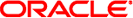
|
Packaging and Delivering Software With the Image Packaging System in Oracle Solaris 11.1 Oracle Solaris 11.1 Information Library |
| Skip Navigation Links | |
| Exit Print View | |
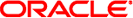
|
Packaging and Delivering Software With the Image Packaging System in Oracle Solaris 11.1 Oracle Solaris 11.1 Information Library |
1. IPS Design Goals, Concepts, and Terminology
2. Packaging Software With IPS
3. Installing, Removing, and Updating Software Packages
4. Specifying Package Dependencies
6. Modifying Package Manifests Programmatically
7. Automating System Change as Part of Package Installation
8. Advanced Topics For Package Updating
Packaging and Delivering Software With the Image Packaging System in Oracle Solaris 11.1 describes how to use the Oracle Solaris Image Packaging System (IPS) feature to create software packages for the Oracle Solaris 11 operating system (OS).
This manual is for software developers who want to create packages that can be installed on the Oracle Solaris 11 OS and maintained using IPS. This book is also for developers and system administrators who want to better understand IPS and how the Oracle Solaris OS is packaged using IPS. Underlying IPS design concepts are discussed so that readers can more readily understand and use the more advanced features of IPS.
Chapter 1, IPS Design Goals, Concepts, and Terminology outlines the basic design philosophy of IPS and its expression as software patterns.
Chapter 2, Packaging Software With IPS gets you started constructing your own packages.
Chapter 3, Installing, Removing, and Updating Software Packages describes how the IPS client works internally when installing, updating, and removing the software installed in an image.
Chapter 4, Specifying Package Dependencies explains the different types of IPS dependencies and how they can be used to construct working software systems.
Chapter 5, Allowing Variations explains how to provide different installation options to the end user.
Chapter 6, Modifying Package Manifests Programmatically explains how package manifests can be machine edited to automatically annotate and check the manifests.
Chapter 7, Automating System Change as Part of Package Installation explains how to use the Service Management Facility (SMF) to automatically handle any necessary system changes that should occur as a result of package installation.
Chapter 8, Advanced Topics For Package Updating discusses renaming, merging, and splitting packages, moving package contents, delivering multiple implementations of an application, and sharing information across boot environments.
Chapter 9, Signing IPS Packages describes IPS package signing and how developers and quality assurance organizations can sign either new packages or existing, already signed packages.
Chapter 10, Handling Non-Global Zones describes how IPS handles zones and discusses those cases where packaging needs to account for non-global zones.
Chapter 11, Modifying Published Packages describes how administrators can modify existing packages for local conditions.
Appendix A, Classifying Packages shows package information classification scheme definitions.
Appendix B, How IPS Is Used To Package the Oracle Solaris OS describes how Oracle uses IPS features to package the Oracle Solaris OS.
Chapter 2, Managing Services (Overview), in Managing Services and Faults in Oracle Solaris 11.1 describes the Oracle Solaris Service Management Facility (SMF) feature
Copying and Creating Oracle Solaris 11.1 Package Repositories
Creating and Administering Oracle Solaris 11.1 Boot Environments and the beadm(1M) man page
Oracle customers have access to electronic support through My Oracle Support. For information, visit http://www.oracle.com/pls/topic/lookup?ctx=acc&id=info or visit http://www.oracle.com/pls/topic/lookup?ctx=acc&id=trs if you are hearing impaired.
The following table describes the typographic conventions that are used in this book.
Table P-1 Typographic Conventions
|
The following table shows UNIX system prompts and superuser prompts for shells that are included in the Oracle Solaris OS. In command examples, the shell prompt indicates whether the command should be executed by a regular user or a user with privileges.
Table P-2 Shell Prompts
|