| Skip Navigation Links | |
| Exit Print View | |
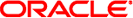
|
Packaging and Delivering Software With the Image Packaging System in Oracle Solaris 11.1 Oracle Solaris 11.1 Information Library |
| Skip Navigation Links | |
| Exit Print View | |
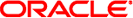
|
Packaging and Delivering Software With the Image Packaging System in Oracle Solaris 11.1 Oracle Solaris 11.1 Information Library |
1. IPS Design Goals, Concepts, and Terminology
2. Packaging Software With IPS
3. Installing, Removing, and Updating Software Packages
4. Specifying Package Dependencies
7. Automating System Change as Part of Package Installation
8. Advanced Topics For Package Updating
This chapter explains how package manifests can be machine edited to automatically annotate and check the manifests.
Chapter 2, Packaging Software With IPS covers all the techniques that are necessary to publish a package. This chapter provides additional information that can help you publish a large package, publish a large number of packages, or republish packages over a period of time.
Your package might contain many actions that need to be tagged with variants or facets as discussed in Chapter 5, Allowing Variations, or that need to be tagged with service restarts as discussed in Chapter 7, Automating System Change as Part of Package Installation. Rather than edit package manifests manually or write a script or program to do this work, use the IPS pkgmogrify utility to transform the package manifests quickly, accurately, and repeatably.
The pkgmogrify utility applies two types of rules: transform and include. Transform rules modify actions. Include rules cause other files to be processed. The pkgmogrify utility reads these rules from a file and applies them to the specified package manifest.